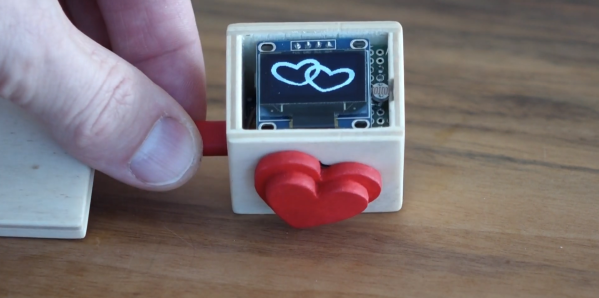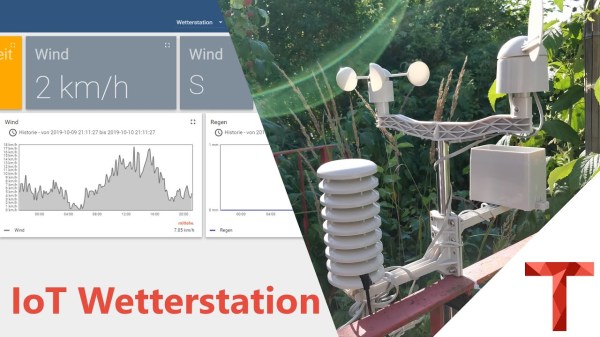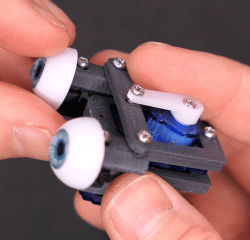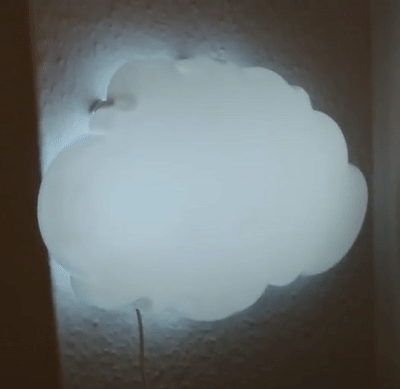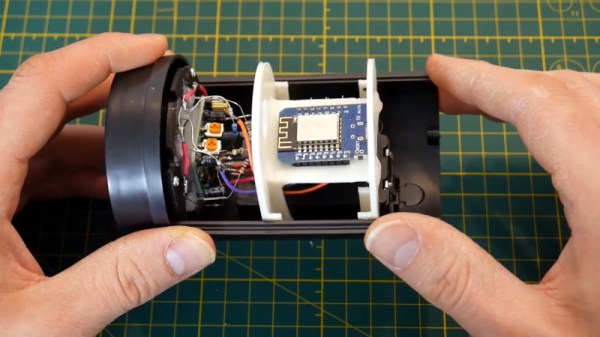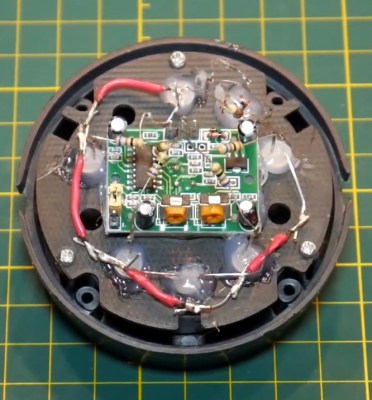Want to make a special Valentine’s Day gift that keeps on giving well past the holiday? We do too, especially if it’s something as cute as [Marcel Stör]’s Lovebox. This is a relatively simple build, but it’s the kind that lets you make someone’s day over and over again.
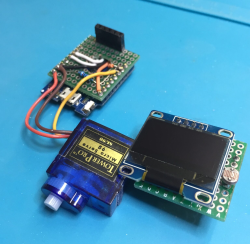 The sender composes their love note in a secret GitHub gist, either as a text message or a binary image, and updates the gist. Whenever the Wemos D1 mini inside the box receives a new message, a micro servo slowly wiggles the hearts up and down to notify the recipient.
The sender composes their love note in a secret GitHub gist, either as a text message or a binary image, and updates the gist. Whenever the Wemos D1 mini inside the box receives a new message, a micro servo slowly wiggles the hearts up and down to notify the recipient.
Once they remove the lid to read it, a light-dependent resistor senses the flood of light on its face and tells the servo it can stop wiggling. We think it’s neat that the heart nudges upwardly at the box lid a bit as it moves, because it increases the cuteness factor.
Everybody loves to hear from that special someone throughout the day. The idea of sending an intimate message remotely is quite romantic, and there’s something thrilling and urgent about a physical notification. Show the break button a little love, and you’ll see a truffle-sized demo featuring both an incoming image and a text message.
[Marcel] was happy to ply his woodworking skills rather than use a laser cutter. If you have neither of these, hit up a craft store or two and you’ll find unfinished wooden boxes and pre-cut hearts galore. Or, you could just say it with copper.
Continue reading “Lovebox Gives Infinite Treats Sweeter Than Chocolate”