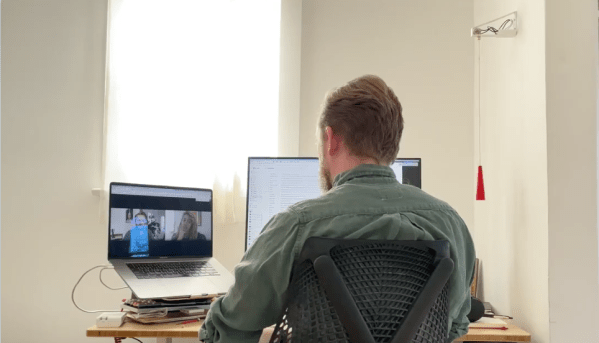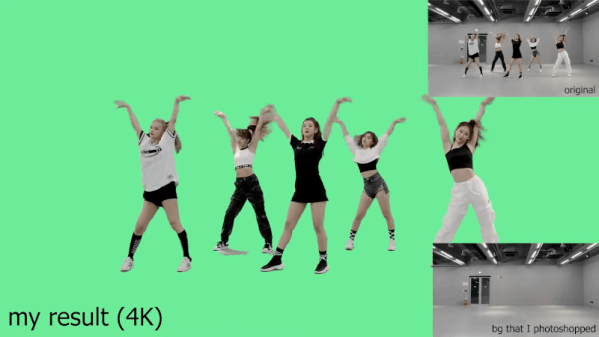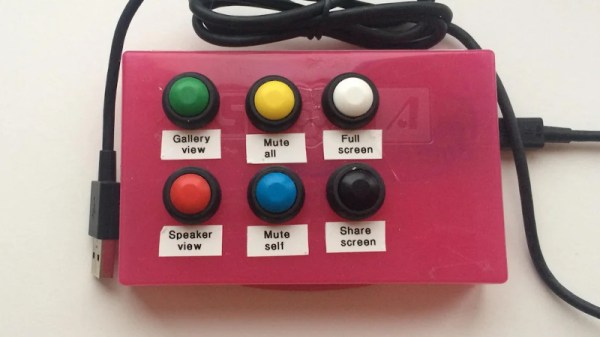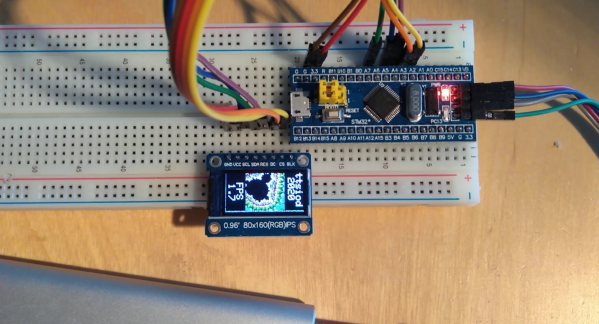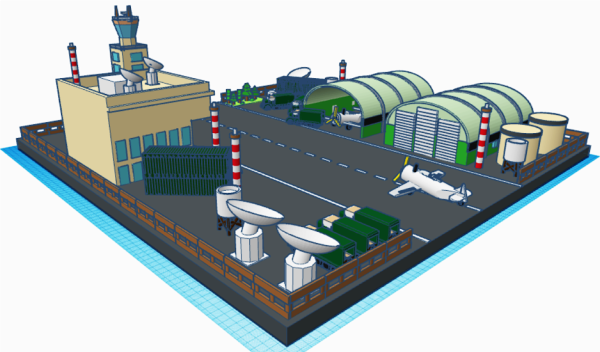Yay! Another videoconference call is in the books, so that must mean that it’s time to fumble around awkwardly for the hang-up button with a fading smile. [lanewinfield] knew there had to be a better way, and looked to the pull chain switch for salvation. Sure, this could just as easily be a button, but what’s the fun in that? Besides, few buttons would be as satisfying as pulling a chain to a Zoom call.
The pull chain switch is connected to an Adafruit Feather nRF52840 Express that’s emulating a Bluetooth keyboard. Firmware-wise it sends command + F6, which triggers an AppleScript that manually exits and and all Zoom calls and kills Chrome tabs pointed to meet.google.com. He’s using Apple’s hotkey wizard Alfred, but this could be handled just as easily with something like AutoHotKey.
Pull chain switches are neat little mechanisms. The chain is connected to a cam that engages a wheel with copper contacts on half the outside. When you pull the chain, the wheel moves 90° and the wheel contacts connect up with the fixed contacts inside the housing to make a connection. Pulling the chain again moves the wheel which slides to the half without the contacts. Check it out in the video below.