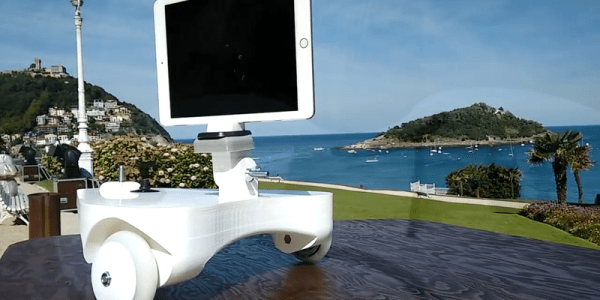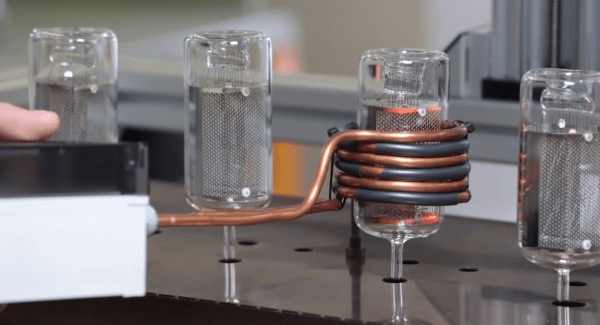Have an awesome Raspberry Pi project in mind (or maybe sitting on your bench right now)? Show it off for the Enlightened Raspberry Pi contest and you can score some excellent loot.
The Raspberry Pi has changed the face of experimental computers. These little $35 Linux powered boards can do incredible things. An active community has sprung up around the Pi. With it have come thousands of projects published on the web, in books, and in magazines. Many of the best Raspberry Pi projects are seen right here on Hackaday and published on Hackaday.io, which boasts over 1000 user created Pi powered projects (yes, we counted). Show us how you pull off those projects and you’ll be eligible to win.
Prizes and Judges
One thing we’d like to see more are really well documented projects — showing off everything anyone with an average skill set needs to perform the cool hack themselves. Do that and you’re well on your way to claiming one of eight great prizes! The grand prize winner gets a Pi-top Raspberry Pi laptop. First prize is the new Pi-top Ceed all in one. Second place is a 32×32 RGB Matrix kit. And the list goes on.
Submit your entry as a project on Hackaday.io and use the “Submit Project To…” option on the left sidebar of your project page to add it to the Enlightened Raspberry Pi contest. When entries close on November 9th, the Hackaday Staff will begin judging, bringing in some help to choose the top winners. This help comes in the form of a few VIP judges!
[Alvaro Prieto] is a Firmware/Electrical engineer who works on electronics for work and for fun. He previously worked at TI, Apple, and Planet. You’ve seen him hacking micro quadcopters, and as a presenter at the 2015 Hackaday SuperCon,
[Matt Richardson] is a Product Evangelist for the Raspberry Pi Foundation and the co-author of Getting Started with Raspberry Pi. We’ve seen [Matt] building heads up displays for bicycles, and removing celebrity gossip from our TV’s.
[Ken Shirriff] writes a popular blog (righto.com) on reverse engineering everything from chargers to microprocessors. Ken was formerly a programmer at Google and has a PhD in computer science from UC Berkeley. We’ve covered his microprocessor work as well as his teardowns of knockoff laptop chargers.
It’s All in the Details:
Entries are open now, show us the details that make great Raspberry Pi projects happen! The full rules can be found on the Enlightened Raspberry Pi Contest page. Fire up your soldering irons, warm up your 3D printers, and load up your favorite code editor. It’s time to start hacking!













 [Marble] wrote his flow for PAL, but it should be fairly easy to modify it to work with NTSC if you’re living in the US or Japan. Sending black and white is “easy” but to transmit a full color image, you’ll need to read up on color spaces. Check out [marble]’s
[Marble] wrote his flow for PAL, but it should be fairly easy to modify it to work with NTSC if you’re living in the US or Japan. Sending black and white is “easy” but to transmit a full color image, you’ll need to read up on color spaces. Check out [marble]’s