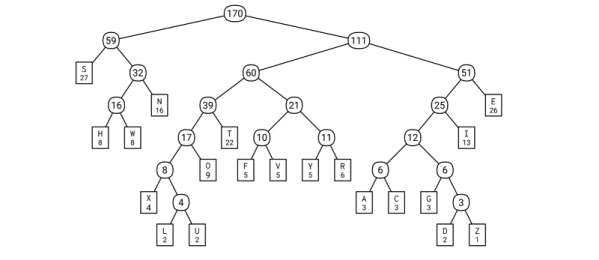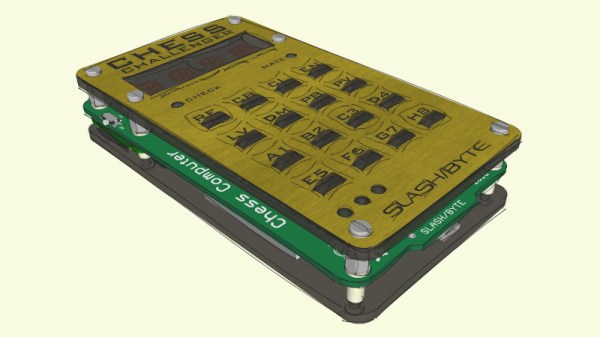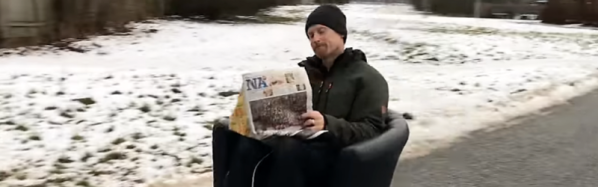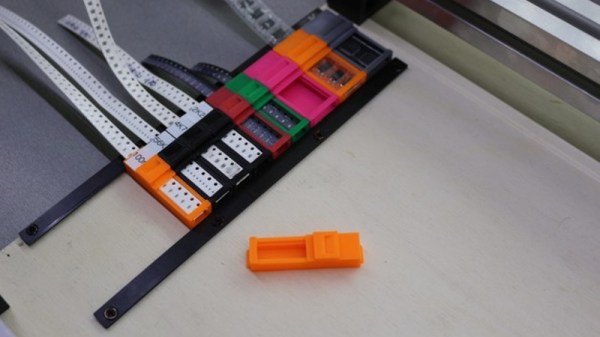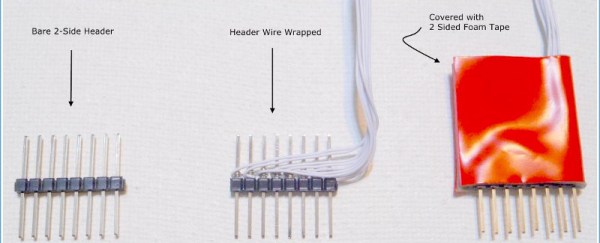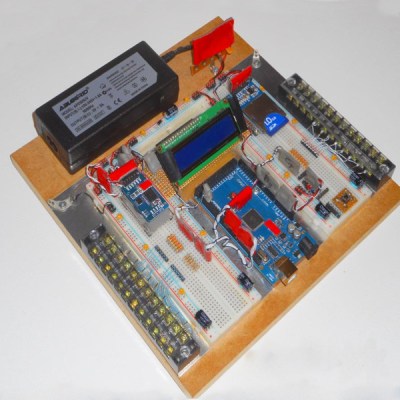If you imagine somebody playing chess against the computer, you’ll likely be visualizing them staring at their monitor in deep thought, mouse in hand, ready to drag their digital pawn into play. That might be accurate for the folks who dabble in the occasional match during their break, but for the real chess aficionados nothing beats playing on a real board with real pieces. Of course, the tricky part is explaining the whole corporeal thing to a piece of software on your computer.
 Enter the “Chess Challenger” by [slash/byte]. Modeled after a commercial gadget of the same name from 1978, his retro-themed open hardware design utilizes the Raspberry Pi Zero and modern chess software to bring the vintage concept into the 21st century. With the Chess Challenger and a standard board, the player can face off in an epic battle of wits against the computer without risk of developing carpal tunnel. We can’t guarantee though that a few boards might not get flipped over in frustration.
Enter the “Chess Challenger” by [slash/byte]. Modeled after a commercial gadget of the same name from 1978, his retro-themed open hardware design utilizes the Raspberry Pi Zero and modern chess software to bring the vintage concept into the 21st century. With the Chess Challenger and a standard board, the player can face off in an epic battle of wits against the computer without risk of developing carpal tunnel. We can’t guarantee though that a few boards might not get flipped over in frustration.
The pocket sized chess computer uses a “sandwich” style construction which shows off the internals while still keeping things reasonably protected. All of the electronics are housed on the center custom PCB which features a HT16K33 driver for the dual LTP-3784E “starburst” LED displays, a MCP1642B voltage regulator, 16 TL3305 tactile switches for the keyboard, and a MCP73871 battery management chip for the 3.7 volt lithium-ion battery that powers the whole show. The Pi Zero itself connects to the board by way of the GPIO header, and is mechanically supported by the standoffs used to hold the device together.
On the software side of things, the Pi is running the mature Stockfish open source chess engine. In development now for over a decade, this GPL licensed package aims to deliver a world-class chess gameplay on everything from smartphones to desktop computers, and we’ve seen it pop up in a number of projects over the years. [slash/byte] has provided a ready to flash SD card image for the Raspberry Pi, and even provides detailed installation and setup instructions which guide you through some of the more thorny aspects of the setup such as getting the Pi running from a read-only operating system so that abrupt power cuts don’t clobber the filesystem.
Over the years, some of the most impressive projects we’ve seen revolved around playing chess, and this latest entry by [slash/byte] is no exception. Another example of the lengths the chess community will go to perfect the Game of Kings.
Continue reading “Raspberry Pi Powers This Retro Chess Computer” →