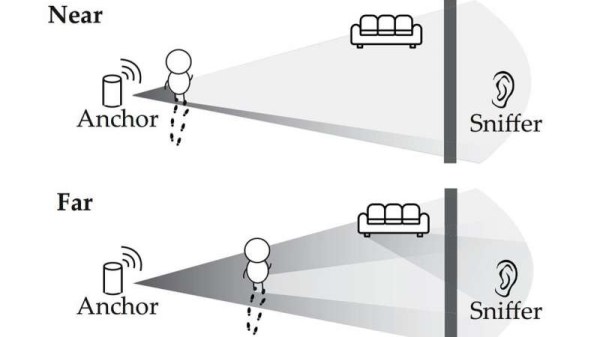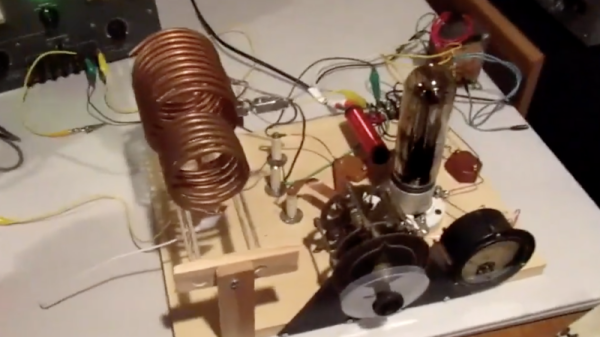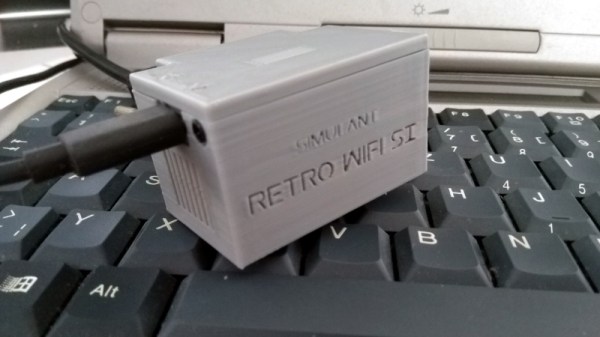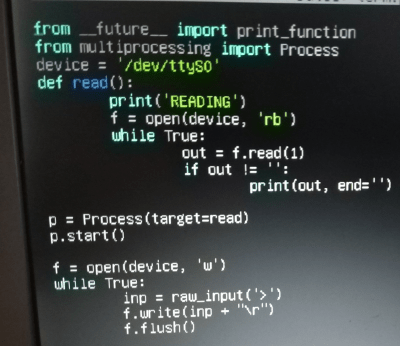The home may be the hearth, but it’s not going to be a place of safety for too long.
With the abundance of connected devices making their ways into our homes, increasing levels of data may allow for more accurate methods for remote surveillance. By measuring the strength of ambient signals emitted from devices, a site can be remotely monitored for movement. That is to say, WiFi signals may soon pose a physical security vulnerability.
In a study from the University of Chicago and the University of California, Santa Barbara, researchers built on earlier studies where they could use similar techniques to “see through walls” to demonstrate a proof-of-concept for passive listening. Attackers don’t need to transmit signals or break encryptions to gain access to a victim’s location – they just need to listen to the ambient signals coming from connected devices, making it more difficult to track bad actors down.
Typically, connected devices communicate to an access point such as a router rather than directly with the Internet. A person walking near a device can subtly change the signal propagated to the access point, which is picked up by a receiver sniffing the signal. Most building materials do not block WiFi signals from propagating, allowing receivers to be placed inconspicuously in different rooms from the access point.
WiFi sniffers are relatively inexpensive, with models running for less than $20. They’re also small enough to hide in unsuspecting locations – inside backpacks, inside a box – and emit no signal that could be detected by a target. The researchers proposed some methods for safeguarding against the vulnerability: insulating buildings against WiFi leakage (while ensuring that desirable signals, i.e. signals from cell tower are still able to enter) or having access points emit a “cover signal” that mixes signals from connected devices to make it harder to sniff for motion.
While we may not be seeing buildings surrounded by Faraday cages anytime soon, there’s only going to be more attack surfaces to worry about as our devices continue to become connected.
[Thanks to Qes for the tip!]