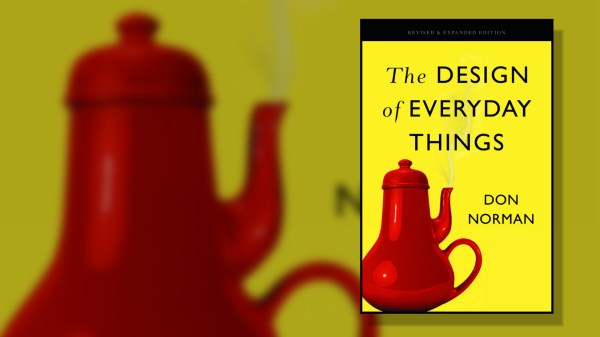With everything from APIs to Raspberry Pis making it even easier for us to create and share objects shaped by personal whim, it’s high time that Don Norman’s sage design advice falls on not just the design student, but the hardware hacker and DIY enthusiast too. Grab yourself a coffee and a free weekend, and settle into the psychology of people-struggling-how-to-use-that-widget-they-just-purchased in The Design of Everyday Things: Revised and Expanded Edition.
Who’s to blame for a door that opens with a pull when everything about how it looks says it should open with a push? In Don Norman’s world, it’s not you; its the designer. Enter a world where blame is inverted and mistakes can be critically categorized. Norman takes us example by example showing us how common items in the world poorly serve the needs of their user, mainly because the designer simply ignores key aspects of our humanity. This book is a crisp, concise overview of human psychology when applied to engaging with things combined with a language of ideas to help us apply this psychology to better interactions. (And it reads like butter!)
Opening Up to the Language of Design
What’s an affordance, you might ask? Well, simply put, it’s a way that an object can be used by a human. How about a signifier? That’s a communication “signposting” scheme that object uses to suggest to you how it should be used. If that sounds a bit fluffy, just think about the last time you tried to push open a door that needed to be pulled. Something about that door was suggesting that you could push it open, but it couldn’t! It “fooled” you because all the object’s signifiers were telling you otherwise. Continue reading “Books You Should Read: The Design Of Everyday Things”