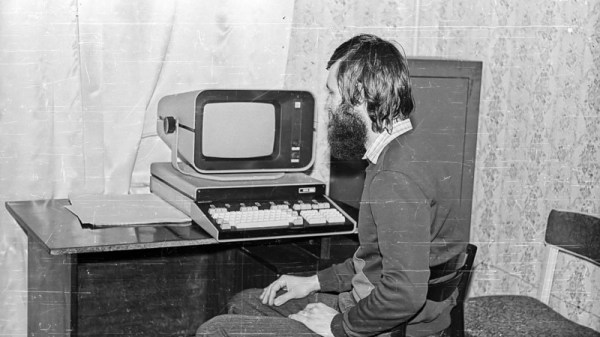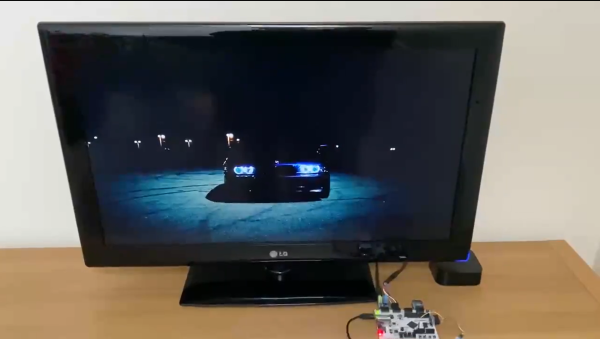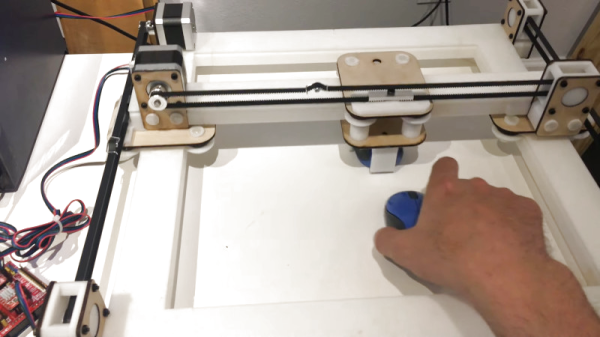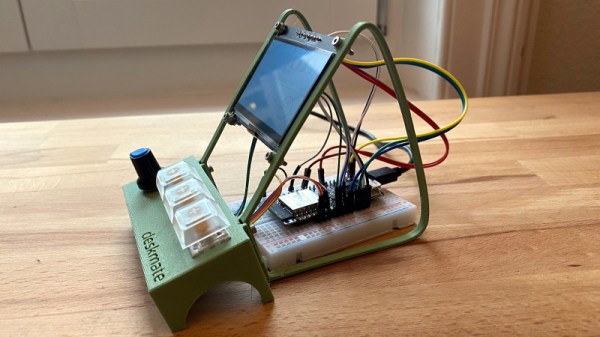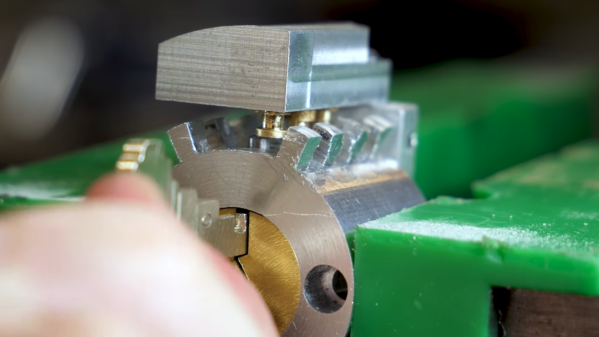It’s probably a dream most of us share, to stumble upon a dusty hall full of fascinating abandoned tech frozen in time as though its operators walked away one day and simply never returned. It’s something documented by some Russian urban explorers who found an unremarkable office building with one of its floors frozen sometime around the transition from Soviet Union to Russian Federation. In it they found their abandoned tech, in the form of a cross-section of Soviet-era computers from the 1970s onwards.
As you might expect, in a manner it mirrors the development of civilian computing on the capitalist side of the Iron Curtain over a similar period, starting with minicomputers the size of several large refrigerators and ending with desktop microcomputers. The minis seem to all be Soviet clones of contemporary DEC machines. with some parts of them even looking vaguely familiar. The oldest is a Saratov-2, a PDP/8 clone which we’re told is rare enough for no examples to have been believed to have survived until this discovery. We then see a succession of PDP/11 clones each of which becomes ever smaller with advancements in semiconductor integration, starting with the fridge-sized units and eventually ending up with desktop versions that resemble 1980s PCs.
While mass-market Western desktop machines followed the path of adopting newer architectures such as the Z80 or the 8086 the Soviets instead took their minicomputer technology to that level. It would be interesting to speculate how these machines might further have developed over the 1990s had history been different. Meanwhile we all have a tangible legacy of Soviet PDP/11 microcomputers in the form of Tetris, which was first written on an Elektronika 60.
We know that among our readers there is likely to be a few who encountered similar machines in their heyday, and we hope they’ll share their recollections in the comments. Meanwhile we hope that somehow this collection can be preserved one day. If your thirst for dusty mincomputers knows no bounds, read about the collectors who bought an IBM machine on eBay and got more than they bargained for.
Via Hacker News.
DVK-1 desktop computer, «Переславская неделя» / В. С. Спиридонов CC-BY-SA 3.0.