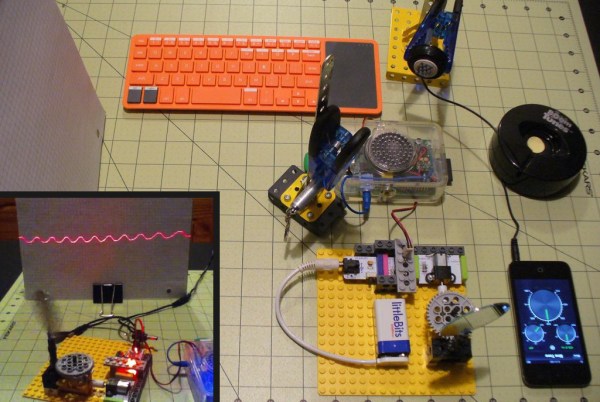DIY electric longboards are a ton of fun to build and ride (we’ve featured several builds before). Most boards have batteries strapped to the bottom of a rigid board, or they have battery packs near each truck so the board can still flex. Instead of going with either of these designs, [Ben] created a custom battery pack design that’s able to flex with the board.
[Ben]’s pack is made up of A123 26650 cells nestled in his custom-fabricated enclosure. [Ben] designed his pack in CAD and used a CNC machine to create a foam mold. He used the mold to do a fiberglass layup, vacuum-bagged it, and left it to cure. Since the fiberglass bonded really well to the foam, [Ben] used acetone to dissolve the foam while leaving his fiberglass layup intact.
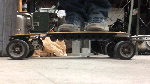 [Ben]’s pack fits 18 cells which he soldered together with some flexible copper grounding wire. The top side of the enclosure is covered with a layer of insulating rubber, and the rim is covered with a soft foam to form a gasket against the board. As you can see, the pack bends really well with the board, and it doesn’t look like [Ben] has had any issues with his design so far. Check out [Ben]’s blog for more info and for more details on the overall design of his board.
[Ben]’s pack fits 18 cells which he soldered together with some flexible copper grounding wire. The top side of the enclosure is covered with a layer of insulating rubber, and the rim is covered with a soft foam to form a gasket against the board. As you can see, the pack bends really well with the board, and it doesn’t look like [Ben] has had any issues with his design so far. Check out [Ben]’s blog for more info and for more details on the overall design of his board.


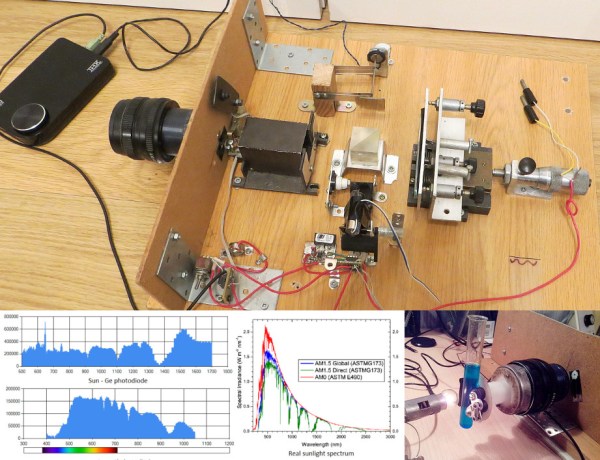

 The event has two categories that vehicles compete in: prototype vehicles that compete for the highest fuel efficiency and “urban concept” vehicles that are more focused on normal driving environments and look slightly closer to street-legal vehicles. Cars in both categories can be fully electric or powered by gas, diesel, compressed natural gas, or other alternative fuels. Vehicles drive around a 0.9 mile track that weaves through downtown Detroit and the efficiency of each vehicle is measured as they complete a fixed number of laps around the track.
The event has two categories that vehicles compete in: prototype vehicles that compete for the highest fuel efficiency and “urban concept” vehicles that are more focused on normal driving environments and look slightly closer to street-legal vehicles. Cars in both categories can be fully electric or powered by gas, diesel, compressed natural gas, or other alternative fuels. Vehicles drive around a 0.9 mile track that weaves through downtown Detroit and the efficiency of each vehicle is measured as they complete a fixed number of laps around the track.
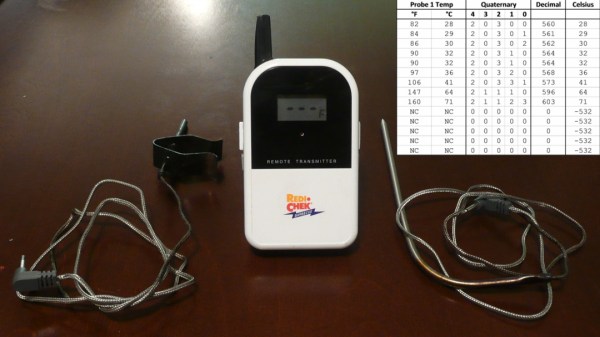
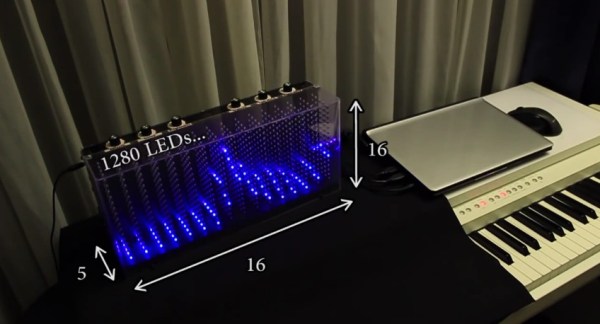
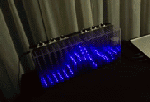 When [Dooievriend] set out to design the audio analyzing portion of the firmware, his mind jumped to the discrete Fourier transform. This transform calculates the amplitude in a series of frequency bins in the audio—seemingly perfect for a VU. However, after some more research, [Dooievriend] decided to implement a
When [Dooievriend] set out to design the audio analyzing portion of the firmware, his mind jumped to the discrete Fourier transform. This transform calculates the amplitude in a series of frequency bins in the audio—seemingly perfect for a VU. However, after some more research, [Dooievriend] decided to implement a