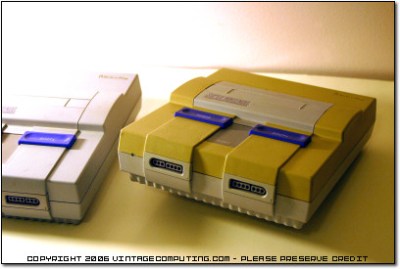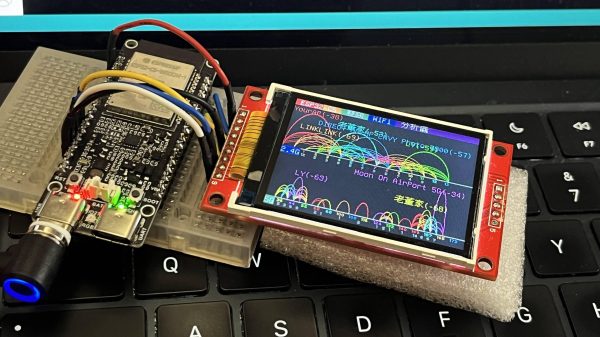After a week away recovering from too much turkey and sweet potato casserole, we’re back for more security news! And if you need something to shake you out of that turkey-induced coma, React Server has a single request Remote Code Execution flaw in versions 19.0.1, 19.1.2, and 19.2.1.
The issue is insecure deserialization in the Flight protocol, as implemented right in React Server, and notably also used in Next.js. Those two organizations have both issued Security Advisories for CVSS 10.0 CVEs.
There are reports of a public Proof of Concept (PoC), but the repository that has been linked explicitly calls out that it is not a true PoC, but merely research into how the vulnerability might work. As far as I can tell, there is not yet a public PoC, but reputable researchers have been able to reverse engineer the problem. This implies that mass exploitation attempts are not far off, if they haven’t already started. Continue reading “This Week In Security: React, JSON Formatting, And The Return Of Shai Hulud”