Despite the huge strides in computing power and functionality that have been achieved in the past few decades, there are still some things that older computers can do which are basically impossible on modern machines. This doesn’t just include the ability to use older hardware that’s now obsolete, either, although that is certainly a perk. In this two-part restoration of an Amiga 500, [Jeremy] shows us some of these features like the ability to directly modify the audio capabilities of this retro machine.
The restoration starts by fixing some damage and cleaning up the rest of the machine so it could be powered up for the first time in 30 years. Since it was in fairly good shape he then started on the fun part, which was working with this computer’s audio capabilities. It includes a number of amplifiers and filters in hardware that can be switched on or off, so he rebuilt these with new op-amps and added some new controls so that while he is using his MIDI software he can easily change how it sounds. He also restored the floppy disk drives and cleaned up the yellowing on the plastic parts to improve the overall appearance, as well as some other general improvements.
These old Amigas have a lot going for them, but since [Jeremy] is a musician he mostly focused on bringing back some of the musical functionality of his childhood computer, although he did build up a lot of extra features in this machine as well. These types of audio circuits are not something found in modern computers, though, so to get a similar sound without using original hardware you’ll need to build something like this NES audio processing unit programmed in Verilog.

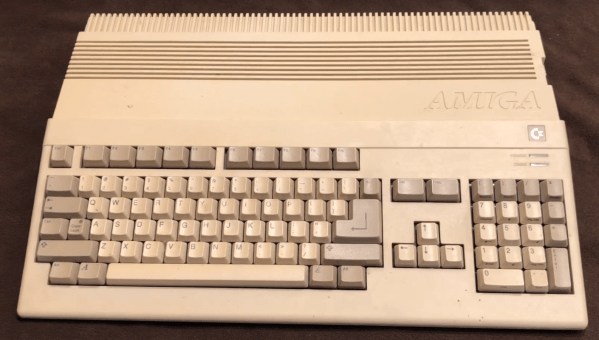
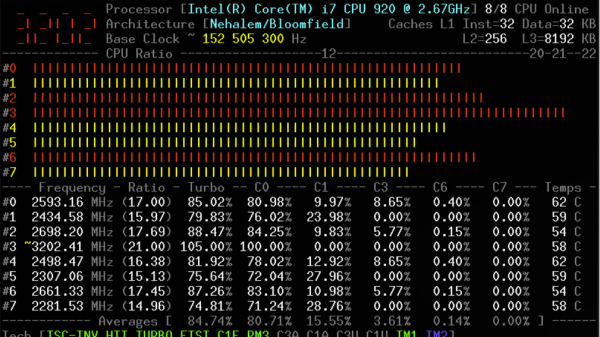
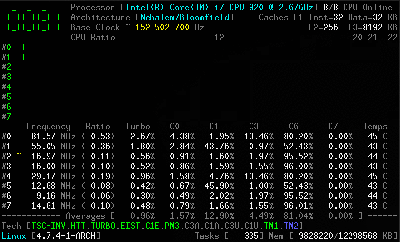 The tool relies on a kernel module, and is coded primarily in C, with some assembly code used to measure performance as accurately as possible. It’s capable of reporting everything from core frequencies to details on hyper-threading and turbo boost operation. Other performance reports include information on instructions per cycle or instructions per second, and of course, all the thermal monitoring data you could ask for. It all runs in the terminal, which helps keep overheads low.
The tool relies on a kernel module, and is coded primarily in C, with some assembly code used to measure performance as accurately as possible. It’s capable of reporting everything from core frequencies to details on hyper-threading and turbo boost operation. Other performance reports include information on instructions per cycle or instructions per second, and of course, all the thermal monitoring data you could ask for. It all runs in the terminal, which helps keep overheads low.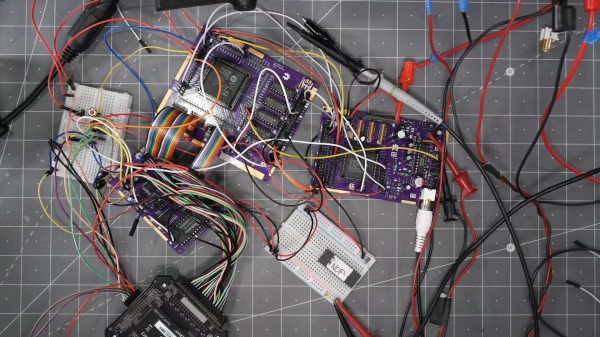


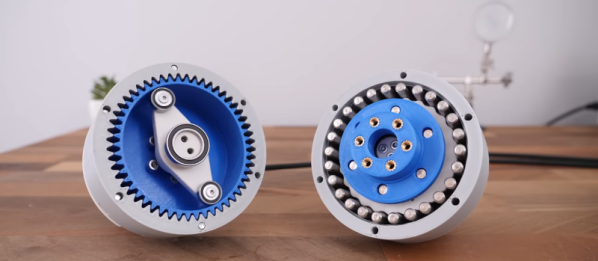

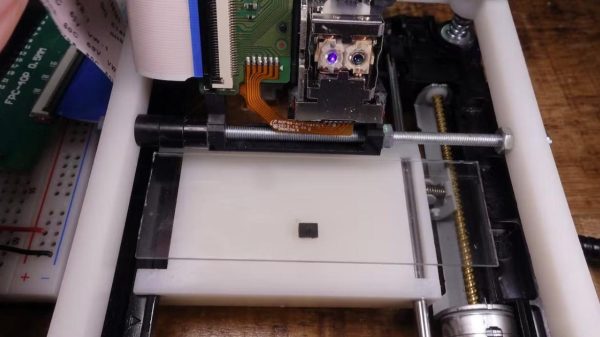
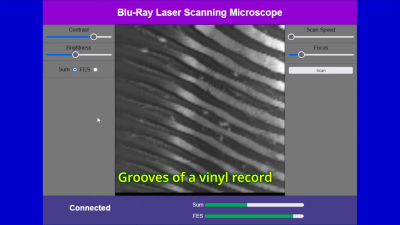 The trick is repurposing the optical pickup unit that is typically used to read optical discs. In particular, the build relies on the photodiodes that are usually used to compute focus error when tracking a disc. To turn this into a laser scanning microscope, the optical pickup is fitted to a 3D printed assembly that can slew it linearly for imaging purposes.
The trick is repurposing the optical pickup unit that is typically used to read optical discs. In particular, the build relies on the photodiodes that are usually used to compute focus error when tracking a disc. To turn this into a laser scanning microscope, the optical pickup is fitted to a 3D printed assembly that can slew it linearly for imaging purposes.









