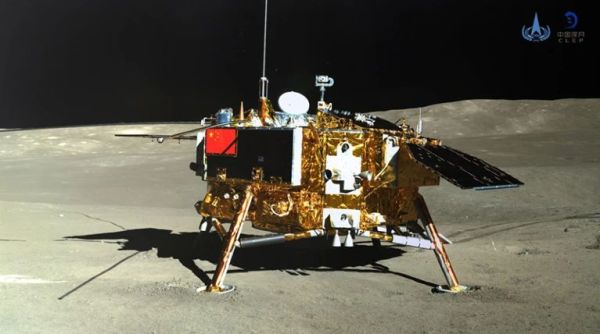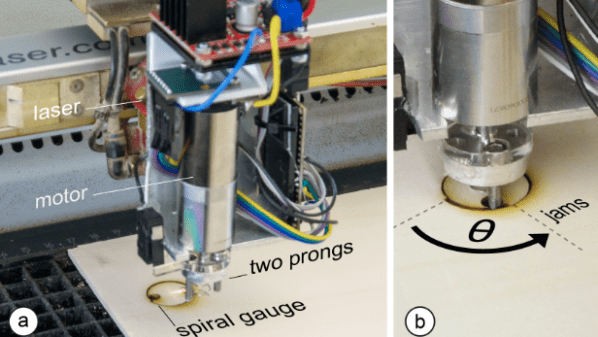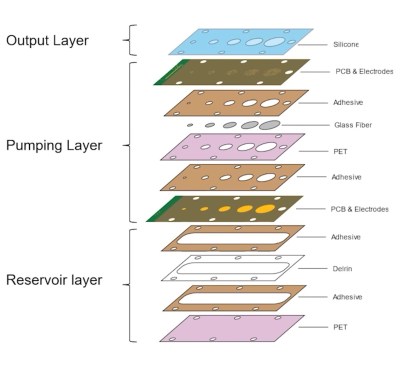Beep. We’ve come a long way since June 26, 1974 when the first bar code was scanned at a grocery store in Troy, Ohio. That legendary pack of Juicy Fruit proved that even the smallest of items could now carry numbers associated with inventory and price.
By now, we’re all too familiar with this sound as self-checkouts have become the norm. Whereas you yourself could at one time literally check out during the transaction, you must now be on your toes and play find the bar code on every item.
What does the consumer gain from the bar code today? Practically nothing, except the chance to purchase, and potentially return, the item without too much hassle. Well, the non-profit outfit that runs the bar code world — GS1 US — wants to change all that. By 2027, they are confident that all 1D bar codes will be replaced with 2D bar codes similar to QR codes. Why?