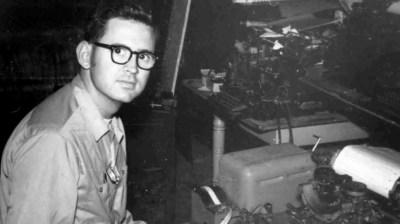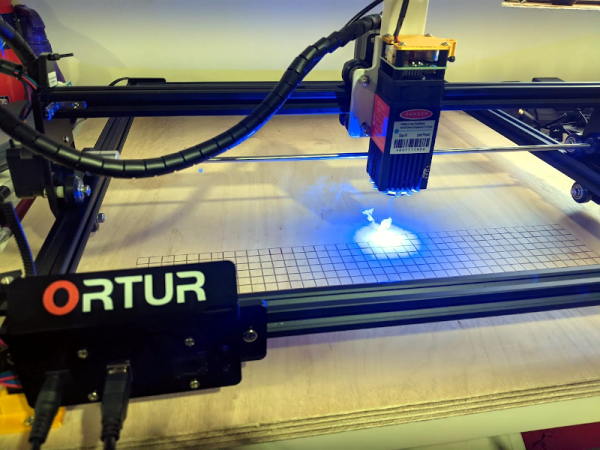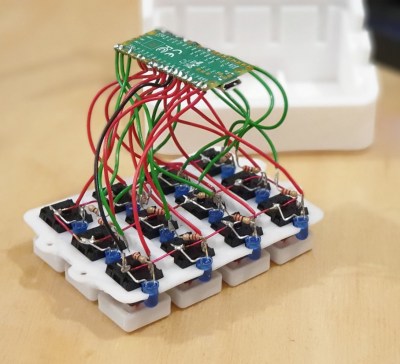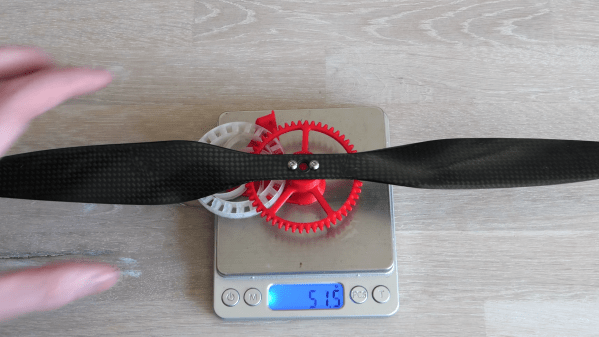It’s a bit icky reading between the lines on this one… but it’s a fascinating experiment! In his latest Applied Science video, [Ben Krasnow] tries to measure how efficient the human body is at getting energy from food by accurately measuring what he put in and what comes out of his body.
The jumping off point for this experiment is the calorie count on the back of food packaging. [Ben] touches on “bomb calorimetry” — the process of burning foodstuff in an oxygen-rich environment and measuring the heat given off to establish how much energy was present in the sample. But our bodies are flameless… can we really extract similar amounts of energy as these highly controlled combustion chambers? His solution is to measure his body’s intake by eating nothing but Soylent for a week, then subjects his body’s waste to the bomb calorimetry treatment to calculate how much energy was not absorbed during digestion. (He burned his poop for science, and made fun of some YouTubers at the same time.)
 The test apparatus is a cool build — a chunk of pipe with an acrylic/glass laminated window that has a bicycle tire value for pressurization, a pressure gauge, and electrodes to spark the combustion using nichrome wire and cotton string. It’s shown above, burning a Goldfish® cracker but it’s not actually measuring the energy output as this is just a test run. The actual measurements call for the combustion chamber to be submerged in an insulated water bath so that the temperature change can be measured.
The test apparatus is a cool build — a chunk of pipe with an acrylic/glass laminated window that has a bicycle tire value for pressurization, a pressure gauge, and electrodes to spark the combustion using nichrome wire and cotton string. It’s shown above, burning a Goldfish® cracker but it’s not actually measuring the energy output as this is just a test run. The actual measurements call for the combustion chamber to be submerged in an insulated water bath so that the temperature change can be measured.
Now to the dirty bits. [Ben] collected fecal matter and freeze-dried it to ready it for the calorimeter. His preparation for the experiment included eating nothing but Soylent (a powdered foodstuff) to achieve an input baseline. The problem is that he measures the fecal matter to have about 75% of the calories per gram compared to the Soylent. Thinking on it, that’s not surprising as we know that dung must have a high caloric level — it burns and has been used throughout history as a source of warmth among other things. But the numbers don’t lead to an obvious conclusion and [Ben] doesn’t have the answer on why the measurements came out this way. In the YouTube comments [Bitluni] asks the question that was on our minds: how do you correlate the volume of the input and output? Is comparing 1g of Soylent to 1g of fecal matter a correct equivalency? Let us know what you think the comments below.
The science of poop is one of those 8th-grade giggle topics, but still totally fascinating. Two other examples that poop to mind are our recent sewage maceration infrastructure article and the science of teaching robot vacuums to detect pet waste.
Continue reading “Ben Krasnow Measures Human Calorie Consumption By Collecting The “Output””