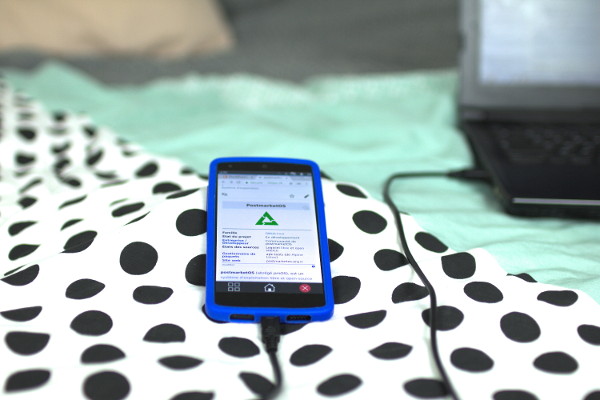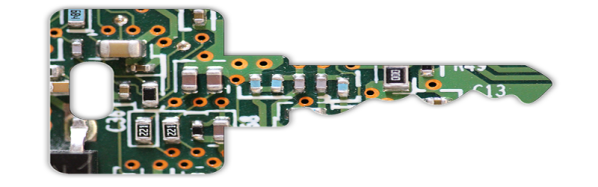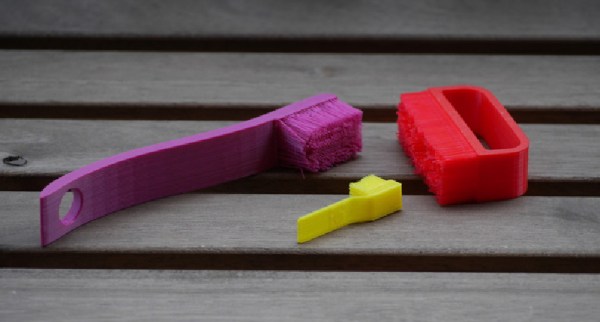PostmarketOS began work on a real Linux distribution for Android phones just over 600 days ago. They recently blogged about the state of the project and ensured us that the project is definitely not dead.
PostmarketOS’ overarching goal remains a 10 year life-cycle for smartphones. We previously covered the project on Hackaday to give an introduction. Today, we’ll concern ourselves with the progress the PostmarketOS team has made.
The team admits that they’re stuck in the proof-of-concept phase, and need to break out of it. This has required foundational changes to the operating system to enable development across a wide variety of devices and processor architectures. There’s now a binary package repository powered by builds.sr.ht which will allow users to install packages for their specific device.
Other updates include fixing support for the Nexus 5 and Raspberry Pi Zero, creating support for open source hardware devices including the Pine A64-LTS and Purism Librem 5. PostmarketOS now boots on a total of 112 different devices.
We’re excited to see the PostmarketOS project making progress. With the widespread move to mobile devices, users lose control over their computing devices. PostmarketOS gives us the ability to run code that we can read and modify on these devices. It’s no small feat though. Supporting the wide variety of custom hardware in mobile devices requires a lot of effort.
While it may be a while before PostmarketOS is your daily driver, the project is well suited to building task-specific devices that require connectivity, a touch screen, and a battery. We bet a lot of Hackaday readers have a junk drawer phone that could become a project with the help of PostmarketOS.