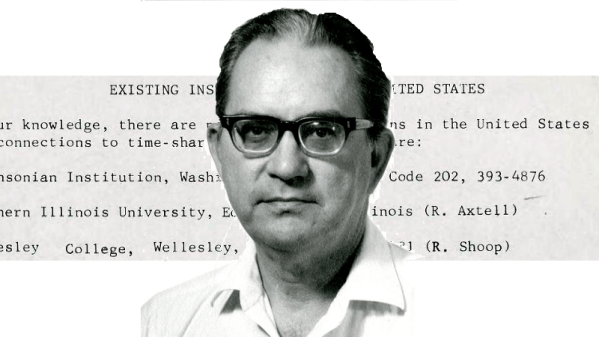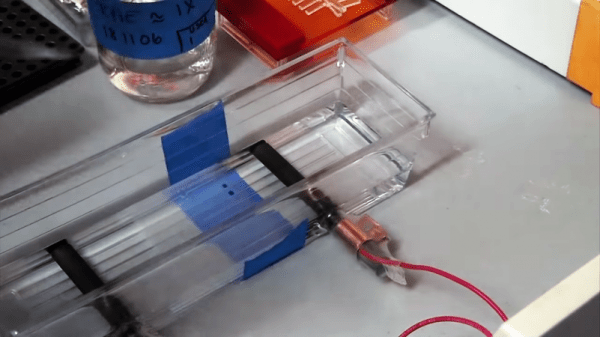We know that by this point in the development of CNC technology, nothing should amaze us. We’ve seen CNC machines perform feats of precision that shouldn’t be possible, whether it be milling a complex jet engine turbine blade or just squirting out hot plastic. But you’ve just got to watch this PCB milling CNC machine go through its paces!
The machine is from an outfit called WEGSTR, based in the Czech Republic. While it appears to be optimized for PCB milling and drilling, the company also shows it milling metals, wood, plastic, and even glass. The first video below shows the machine milling 0.1 mm traces in FR4; the scale of the operation only becomes apparent when a gigantic toothbrush enters the frame to clear away a little swarf. As if that weren’t enough, the machine then cuts traces on the other side of the board; vias created by filling drilled holes with copper rivets and peening them over with a mandrel and a few light hammer taps connect the two sides.
Prefer your boards with solder resist and silkscreening? Not a problem, at least judging by the second video, which shows a finished board getting coated with UV-cure resist and then having the machine mill away just the resist on the solder pads. We’re not sure how they deal with variations in board thickness or warping, but they sure have it dialed in. Regardless of how they optimized the process, it’s a pleasure to watch.
At about $2,600, these are not cheap machines, but they may make sense for someone needing high-quality boards with rapid turnaround. And who’s to say a DIY machine couldn’t do as good a job? We’ve seen plenty of them before, and covered the pros and cons of etching versus milling too.
Continue reading “CNC Machine Most Satisfyingly Mills Double-Sided PCBs”

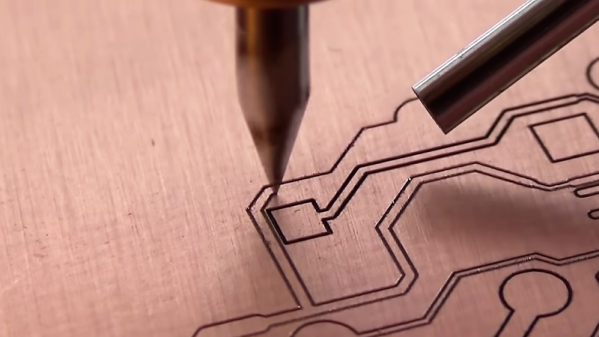
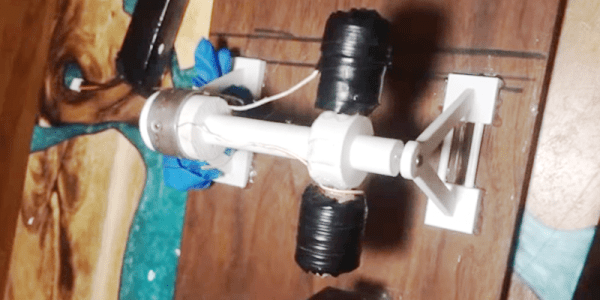
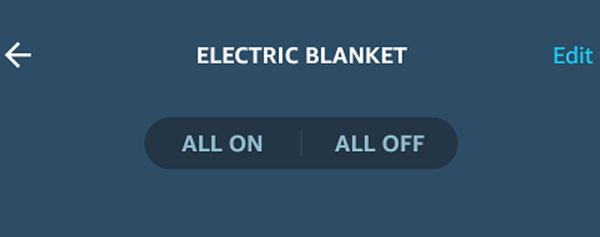

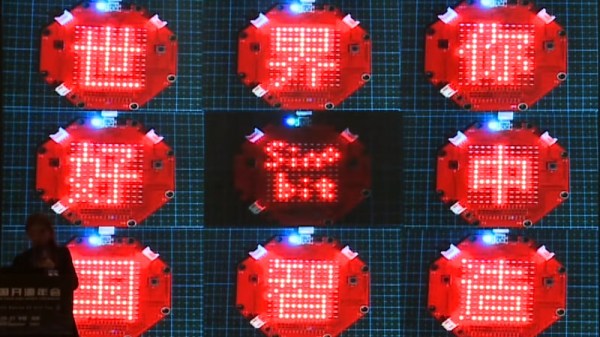
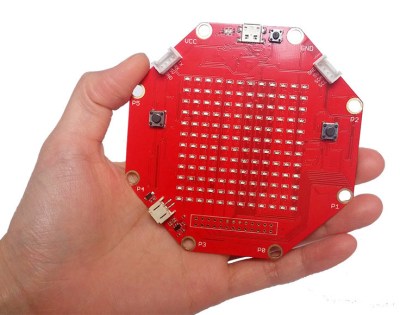 In the talk she takes us through the potential benefits of open source to Chinese business by using her projects as case studies. In particular she concentrates on how the arguments for open source in a commercial arena have to be made differently for a Chinese business to those used in the rest of the world. Using the analogy of a college dorm hotpot party, she outlines the importance of a community in open-source development, then we get a blow-by blow account of her work with Elecrow and Creality on the
In the talk she takes us through the potential benefits of open source to Chinese business by using her projects as case studies. In particular she concentrates on how the arguments for open source in a commercial arena have to be made differently for a Chinese business to those used in the rest of the world. Using the analogy of a college dorm hotpot party, she outlines the importance of a community in open-source development, then we get a blow-by blow account of her work with Elecrow and Creality on the