We’ve seen plenty of motor projects, but [Jeremy]’s DIY Tubular Linear Motor is a really neat variety of stepper motor in a format we certainly don’t see every day. It started as a design experiment in making a DIY reduced noise, gearless actuator and you can see the result here.
Here’s how it works: the cylindrical section contains permanent magnets, and it slides back and forth through the center of a row of coils depending on how those coils are energized. In a way, it’s what one would get by unrolling a typical rotary stepper motor. The result is a gearless (and very quiet) linear actuator that controls like a stepper motor.
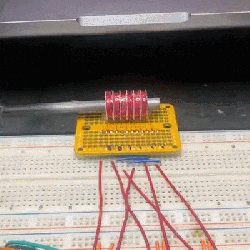 While a tubular linear motor is at its heart a pretty straightforward concept, [Jeremy] found very little information on how to actually go about making one from scratch. [Jeremy] acknowledges he’s no expert when it comes to motor design or assembly, but he didn’t let that stop him from iterating on the concept (which included figuring out optimal coil design and magnet spacing and orientation) until he was satisfied. We love to see this kind of learning process centered around exploring an idea.
While a tubular linear motor is at its heart a pretty straightforward concept, [Jeremy] found very little information on how to actually go about making one from scratch. [Jeremy] acknowledges he’s no expert when it comes to motor design or assembly, but he didn’t let that stop him from iterating on the concept (which included figuring out optimal coil design and magnet spacing and orientation) until he was satisfied. We love to see this kind of learning process centered around exploring an idea.
We’ve seen DIY linear motors embedded in PCBs and even seen them pressed into service as model train tracks, but this is the first time we can recall seeing a tubular format.
Watch it in action in the short video embedded below, and dive into the project log that describes how it works for added detail.
Continue reading “DIY Linear Tubular Motor Does Precise Slides”

















