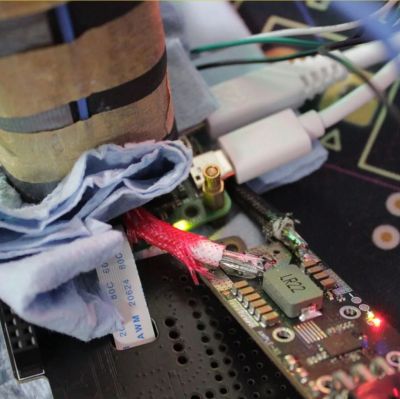[CentyLab]’s PocketPD isn’t just adorably tiny — it also boasts some pretty useful features. It offers a lightweight way to get a precisely adjustable output of 0 to 20 V at up to 5 A with banana jack output, integrating a rotary encoder and OLED display for ease of use.
 PocketPD leverages USB-C Power Delivery (PD), a technology with capabilities our own [Arya Voronova] has summarized nicely. In particular, PocketPD makes use of the Programmable Power Supply (PPS) functionality to precisely set and control voltage and current. Doing this does require a compatible USB-C charger or power bank, but that’s not too big of an ask these days.
PocketPD leverages USB-C Power Delivery (PD), a technology with capabilities our own [Arya Voronova] has summarized nicely. In particular, PocketPD makes use of the Programmable Power Supply (PPS) functionality to precisely set and control voltage and current. Doing this does require a compatible USB-C charger or power bank, but that’s not too big of an ask these days.
Even if an attached charger doesn’t support PPS, PocketPD can still be useful. The device interrogates the attached charger on every bootup, and displays available options. By default PocketPD selects the first available 5 V output mode with chargers that don’t support PPS.
The latest hardware version is still in development and the GitHub repository has all the firmware, which is aimed at making it easy to modify or customize. Interested in some hardware? There’s a pre-launch crowdfunding campaign you can watch.