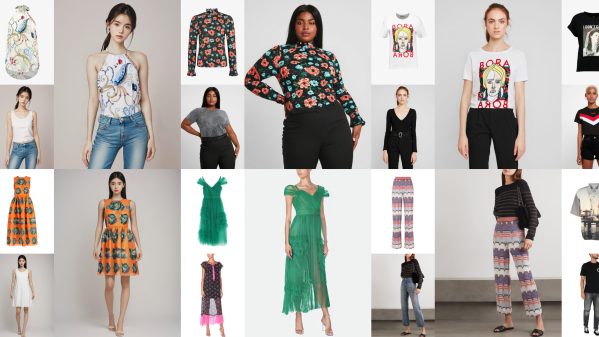The one-wheel is a triumph of modern sensor and control technology. That made it possible to sense the acceleration and position of a platform with a single wheel, and to control that single wheel to keep the platform stable and level, even in motion. [RCLifeOn] has now taken that same concept and made it more hilarious by swapping out the wheel for a track.
The original idea was to build an electric snowboard, which worked just okay. Then, it morphed into a tank-based one-wheel instead. It’s a bit silly on the face of it, because a track is more stable than a wheel. That’s because instead of balancing on a small flattened spot of a tire, it’s got a wider, flatter footprint. But that means there’s no real need for balancing control as the track is statically stable.
The 3D-printed track assembly is driven by a powerful brushless motor via a gear drive for additional torque. Riding it is difficult on 48-volt power as it easily throws [RCLifeOn] off the board with its raw torque. At 24 volts, however, it was just barely ridable with some practice. But it was ultimately pretty terrible. It was either not moving at all, or jerking so hard that it was impossible to stay on the thing.
We’d like to see this concept tried again, perhaps with a rubber track and a more refined controller. Video after the break.
Continue reading “YouTuber Builds Onewheel With Tracks Instead And It’s Not Great”