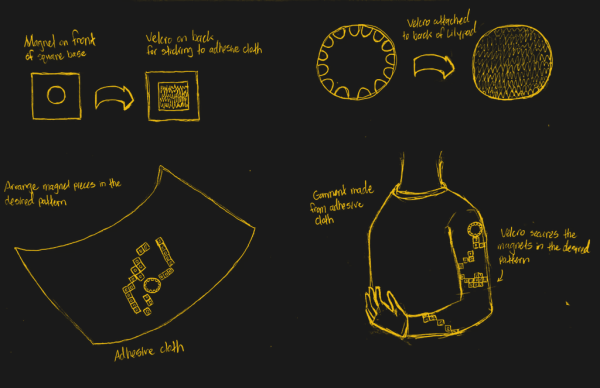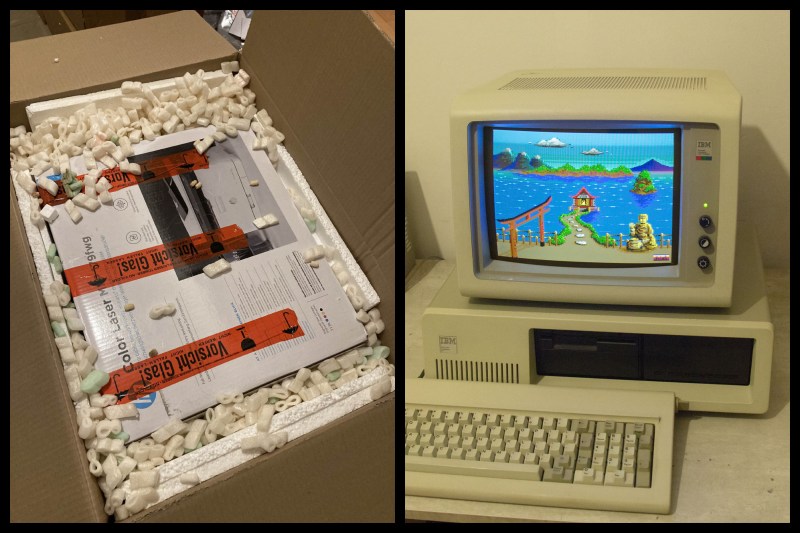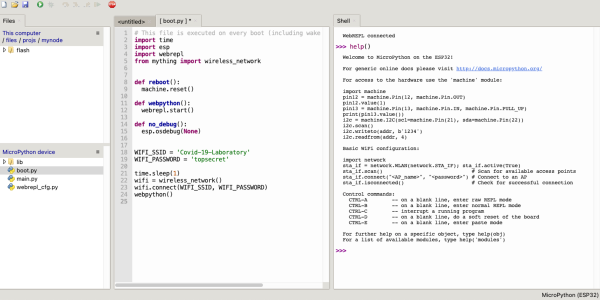Let’s face it: pretty much everything about e-textiles is fiddly. If wearables were easy, more people would probably work in that space. But whereas most circuit prototyping is done in two dimensions, the prototyping of wearables requires thinking and planning in 3D. On top of that, you have to figure out how much conductive thread you need, and that stuff’s not cheap.
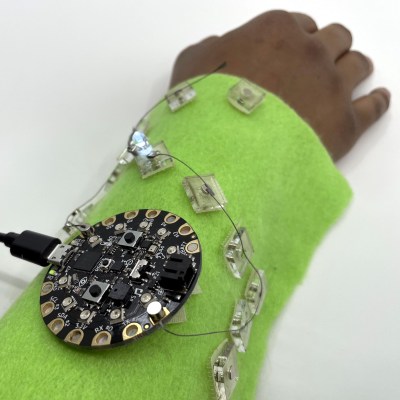 [alch_emist] has a method for arranging circuits in 3D space that addresses the harsh realities of trying to prototype wearables. There’s that whole gravity thing to deal with, and then of course there are no straight lines anywhere on the human body. So here’s how it works: [alch_emist] made a bunch of reusable tie points designed to work with an adhesive substrate such as felt. They laser-cut a set of acrylic squares and drilled a hole in each one to accommodate a neodymium magnet. On the back of each square is a small piece of the hook side of hook-and-loop tape, which makes the tie points stay put on the felt, but rearrange easily.
[alch_emist] has a method for arranging circuits in 3D space that addresses the harsh realities of trying to prototype wearables. There’s that whole gravity thing to deal with, and then of course there are no straight lines anywhere on the human body. So here’s how it works: [alch_emist] made a bunch of reusable tie points designed to work with an adhesive substrate such as felt. They laser-cut a set of acrylic squares and drilled a hole in each one to accommodate a neodymium magnet. On the back of each square is a small piece of the hook side of hook-and-loop tape, which makes the tie points stay put on the felt, but rearrange easily.
We love the idea of prototyping with felt because it’s such a cheap and versatile fabric, and because you can easily wrap it around your arm or leg and see how the circuit will move when you do.
Not quite to this planning stage of your next wearable project? Magnets and conductive thread play just as well together in 2D.