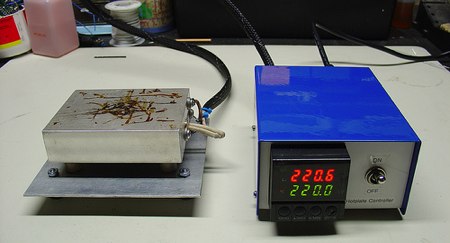When welding with an AC arc welder, it is often necessary to “scratch start” them to get the arc going. For those unfamiliar, it is just like it sounds. You drag the head across something just like a giant match. There are some that come with an arc stabilizer or “high frequency starter”. This is preferred, but they can be hard to find. [Bill] shows us how to make one of our own. Though you may have an easy enough time finding a big transformer, you might run into some difficulty finding the capacitors, and tungsten spark gaps. If you manage to get your hands on them, you can follow [Bill]’s schematic and build one of these starters for yourself.