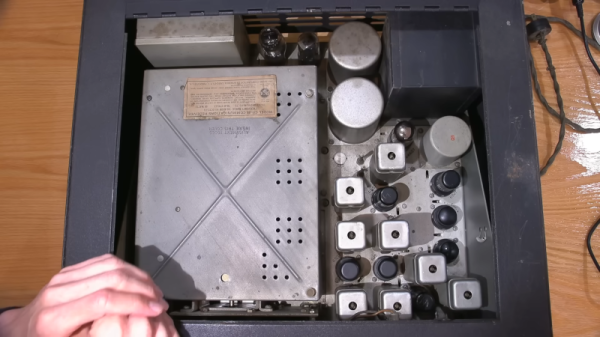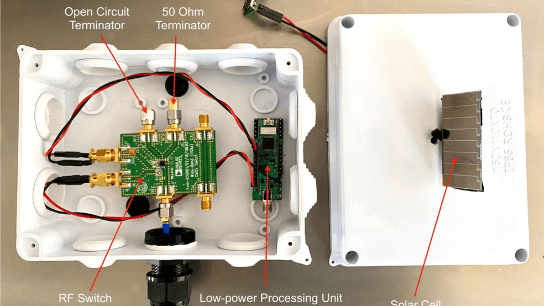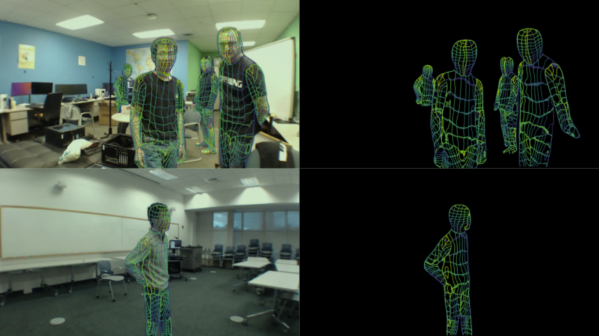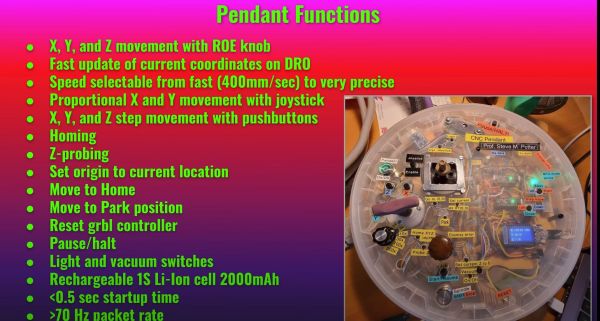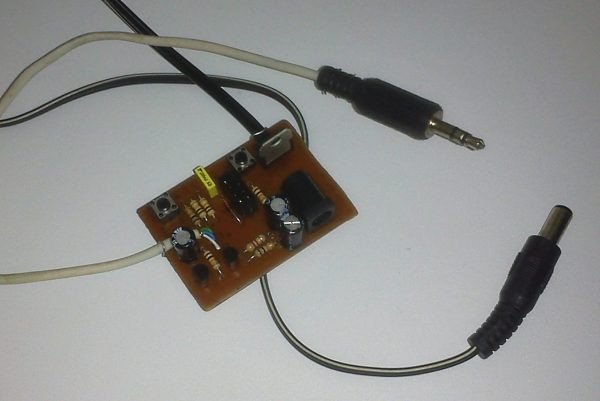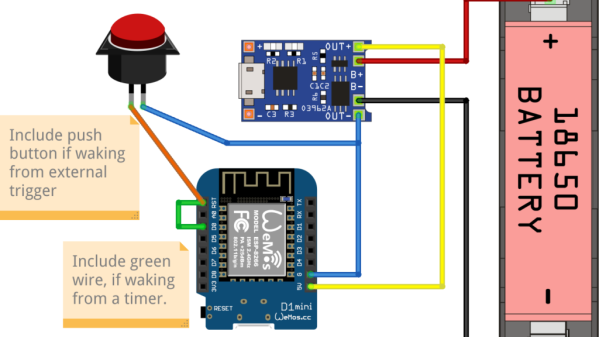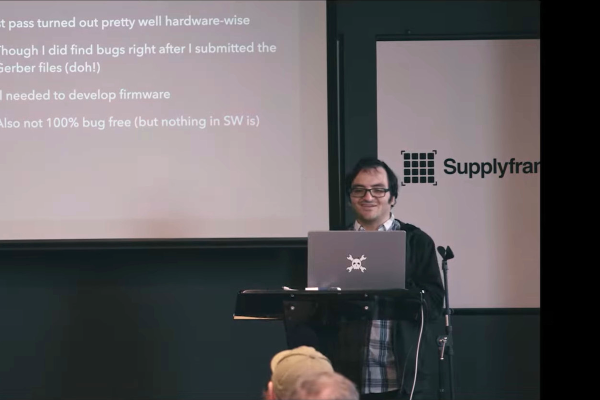As a fervent fan of twiddly and twirly widgets and tactile buttons in a device’s user interface, [Steve M Potter] created a remote control (pendant) for his CNC machine, which he explains in a recent video that’s also linked down below. In addition to all the tactile goodness, what is perhaps most interesting about this controller is that it uses Espressif’s ESP-NOW protocol. This still uses the same 2.4 GHz as WiFi would, but uses a system more akin to the pairing of a wireless mouse or keyboard.
Advantages of ESP-NOW include the lower power usage, longer range, no requirement for a router and WiFi SSID & password. As far as latency goes, [Steve] measured a round-trip latency of 2.4 ms, which is fast enough for this purpose. Since it does control a potentially dangerous machine, all transmissions are acknowledged and re-transmitted at higher power if needed.
The lower power usage means that the pendant will last a lot longer on a single charge from the 18650 Li-ion cell, while ESP-NOW’s fixed address pairing saves time when turning the pendant on. Meanwhile, on the CNC side, another ESP32 acts as the receiving end for commands, although theoretically an ESP8266 could be used as well, if size or power was a concern there.
As for the transparent enclosure? It’s to make it easier to show it off to interested folk, apparently.
Continue reading “Wireless CNC Pendant Implemented With ESP-NOW” →