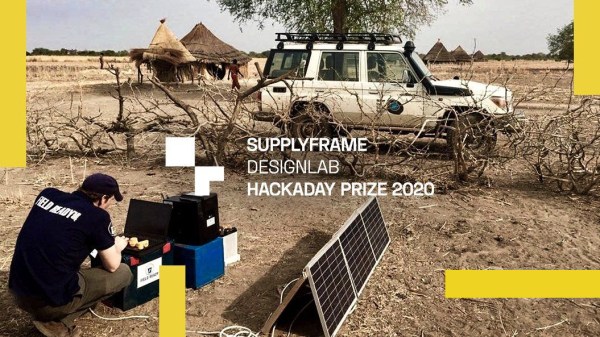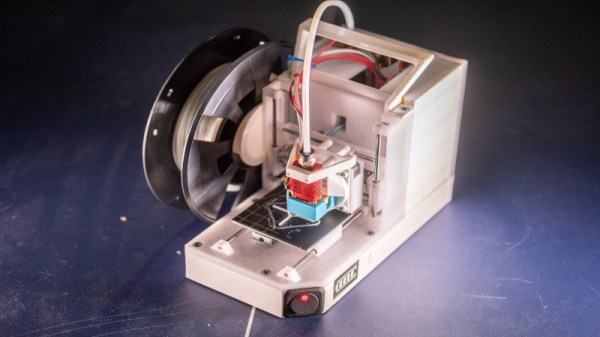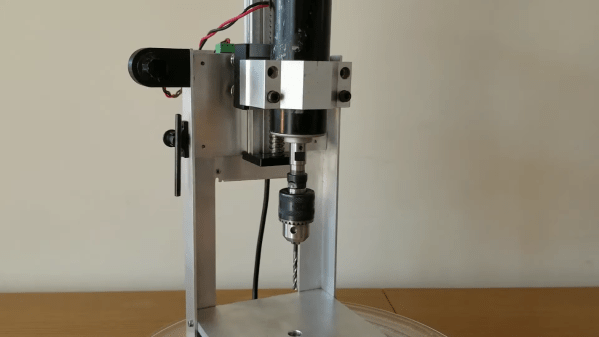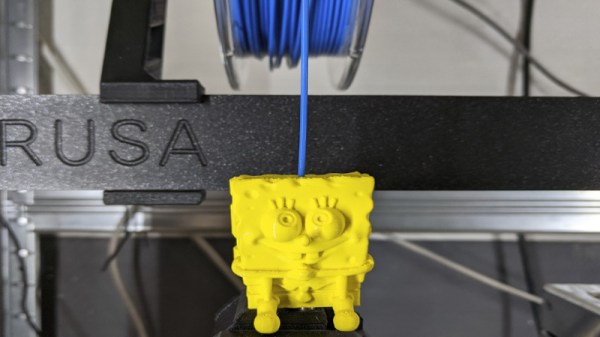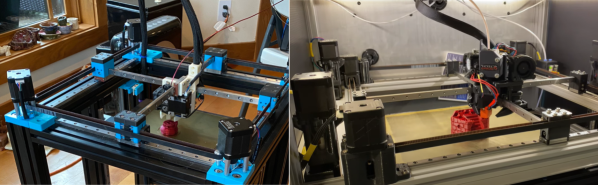Modern society has brought us all kinds of wonders, including rapid intercontinental travel, easy information access, and decreased costs for most consumer goods thanks to numerous supply chains. When those supply chains break down as a result of a natural disaster or other emergency, however, the disaster’s effects can be compounded without access to necessary supplies. That’s the focus of Field Ready, a nonprofit that sets up small-scale manufacturing in places without access to supply chains, or whose access has been recently disrupted.
As part of this year’s Hackaday Prize, a each of our four nonprofit partners outline specific needs that became the targets of a design and build challenge. Field Ready was one of those nonprofits, and for the challenge they focused on quality control for their distributed manufacturing system. We took a look at Field Ready back in June to explore some of the unique challenges associated with their work, which included customers potentially not knowing that a product they procured came from Field Ready in the first place, leading to very little feedback on the performance of the products and nowhere to turn when replacements are needed.
The challenge was met by a dream team whose members each received a $6,000 microgrant to work full time on the project. The’ve just made their report on an easier way of tracking all of the products produced, and identifying them even for those not in the organization. As a result, Field Ready has a much improved manufacturing and supply process which allows them to gather more data and get better feedback from users of their equipment. Join us after the break for a closer look at the system and to watch the team’s presentation video.