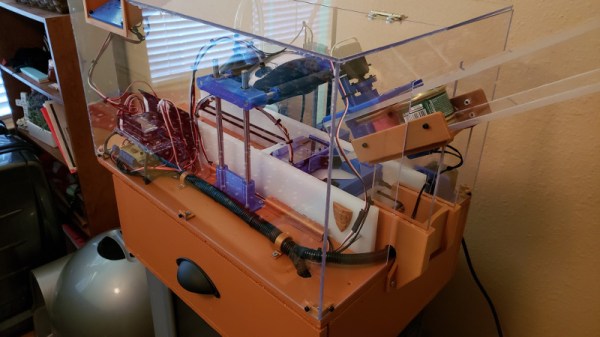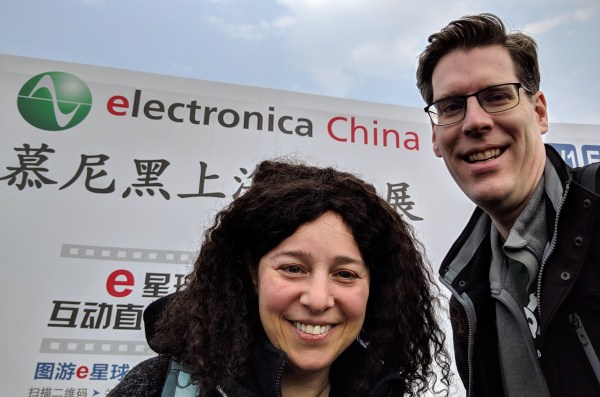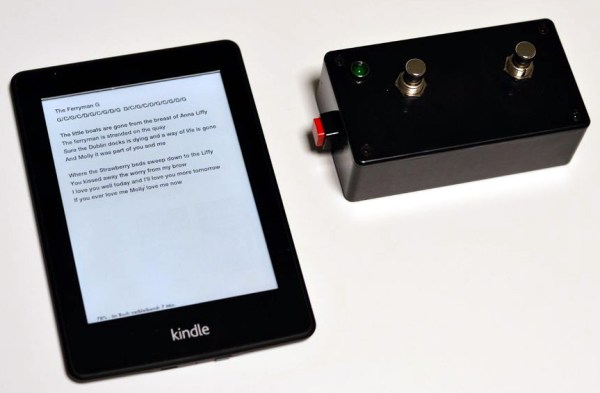When the first 737 MAX entered service in May of 2017, it was considered a major milestone for Boeing. For nearly a decade, the aerospace giant had been working on a more fuel efficient iteration of the classic 737 that first took to the skies in 1967. Powered by cutting-edge CFM International LEAP engines, and sporting modern aerodynamic improvements such as unique split wingtips, Boeing built the new 737 to have an operating cost that was competitive with the latest designs from Airbus. With over 5,000 orders placed between the different 737 MAX variants, the aircraft was an instant success.
But now, in response to a pair of accidents which claimed 346 lives, the entire Boeing 737 MAX global fleet is grounded. While the investigations into these tragedies are still ongoing, the preliminary findings are too similar to ignore. In both cases, it appears the aircraft put itself into a dive despite the efforts of the crew to maintain altitude. While the Federal Aviation Administration initially hesitated to suspend operations of the Boeing 737 MAX, they eventually agreed with government regulatory bodies all over the world to call for a temporary ban on operating the planes until the cause of these accidents can be identified and resolved.
For their part, Boeing maintains their aircraft is safe. They say that grounding the fleet was done out of an “abundance of caution”, rather than in direct response to a particular deficiency of the aircraft:
Boeing continues to have full confidence in the safety of the 737 MAX. However, after consultation with the U.S. Federal Aviation Administration (FAA), the U.S. National Transportation Safety Board (NTSB), and aviation authorities and its customers around the world, Boeing has determined — out of an abundance of caution and in order to reassure the flying public of the aircraft’s safety — to recommend to the FAA the temporary suspension of operations of the entire global fleet of 371 737 MAX aircraft.
Until both accident investigations are completed, nobody can say with complete certainty what caused the loss of the aircraft and their passengers. But with the available information about what changes were made during the 737 redesign, along with Boeing’s own recommendations to operators, industry insiders have started to point towards a fault in the plane’s new Maneuvering Characteristics Augmentation System (MCAS) as a likely culprit in both accidents.
Despite the billions of dollars spent developing these incredibly complex aircraft, and the exceptionally stringent standards their operation is held to, there’s now a strong indication that the Boeing 737 MAX could be plagued with two common issues that we’ve likely all experienced in the past: a software glitch and poor documentation.
Continue reading “MCAS And The 737: When Small Changes Have Huge Consequences” →