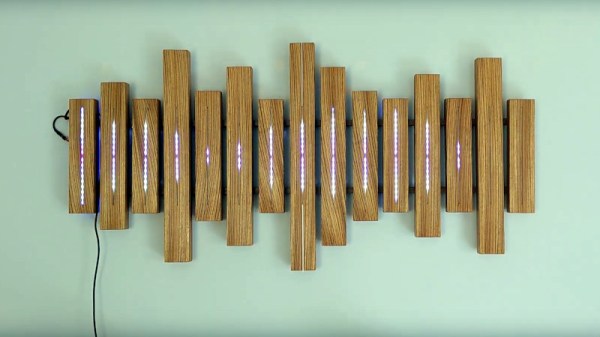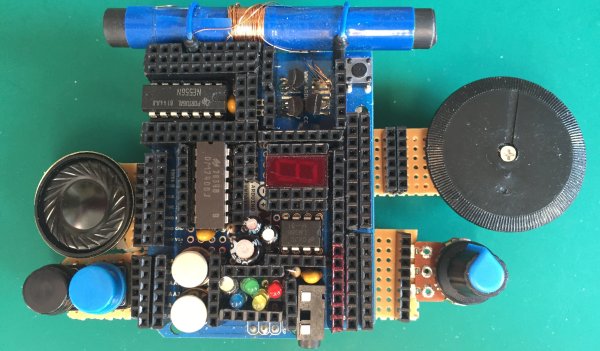Back in the last century, especially in the ’40s to the ’60s, one of the major home decor trends was to install various home appliances, like the television or stereo, into its own piece of furniture. These were usually bulky, awkward, and incredibly heavy. And, since real life inspires art, most of the futuristic sci-fi technology we saw in movies and TV of the time was similarly conspicuous and physical. Not so with modern technology, though, where the trend now is to hide it out of the way and forget it exists. But [dermbrian] wanted some of his modern technology to have some of the mid-century visibility aesthetic so he made some modifications to his Amazon Echo.
The Echo itself remains largely unmodified, other than placing it inside a much larger cookie tin with some supporting electronics. For that, [dermbrian] found a relay board with a built-in microphone which switches the relay off when it detects sound so that when the Echo is activated, the sound from its speaker activates the module. From there it drives a series of blinkenlights which mimic the 60s computer aesthetic. Some custom fabrication and light diffusion methods were needed to get it to look just right, and a switch on the outside can disable the mechanism if it is getting triggered by background noise like music from his stereo.
While the appeal of this style may be lost on anyone who wasn’t a fan of the original Lost in Space, Star Trek, or Jetsons, it certainly holds a special significance for those who grew up in that era. It’s certainly not the first project we’ve seen to take a look back at the aesthetics of bygone eras, either. Take a look at this project which adds lenses to modern displays to give them the impression of antiquated CRT displays.