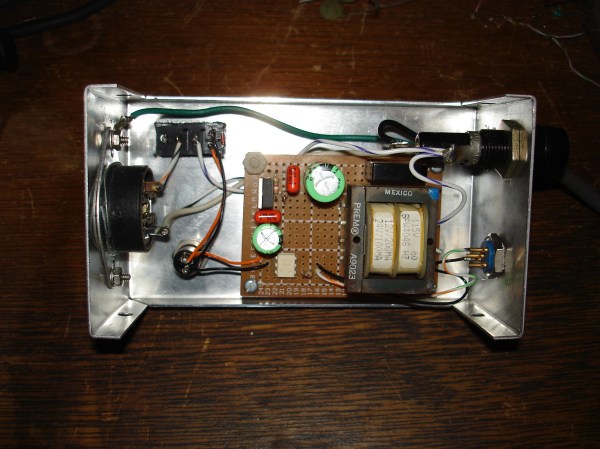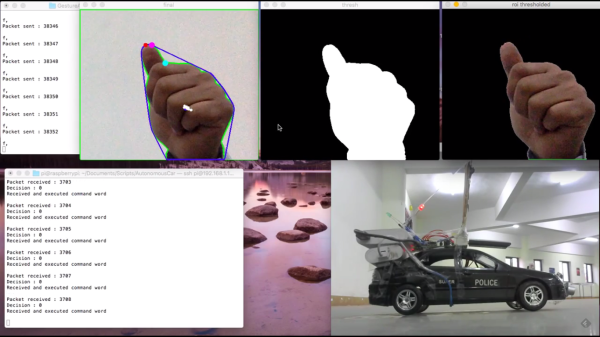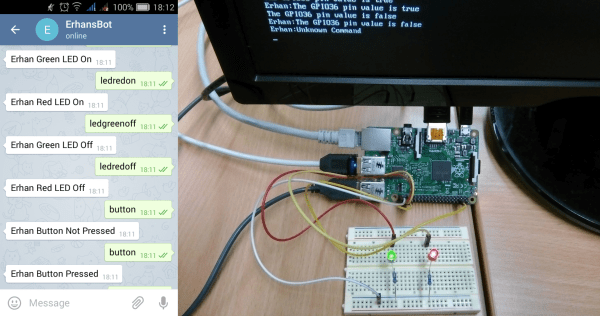The Tile is a small Bluetooth chip, speaker, and enough battery for a year in a keychain format. If you lose your keys in the morning, simply use the app on your phone to find the keychain. If you lose your phone simply get out your second phone.
This planned obsolescence didn’t jive with [JM] when his Tile stopped being discoverable. He didn’t want to toss a gadget that had served him so well into the landfill. So, like any good hacker, he cracked its plastic case open.
The Tile itself is a really interesting product. The largest component is the battery which has tabs spot-welded to its surface. Attached to those is a well laid out board. [JM] points out the clever use of spring contacts to engage the piezo element for the speaker as a nice example of good design for manufacture.
The hack itself was pretty easy to complete. Some electrical tape and soldering was all it took to embed the tile into the remote. Now he can take out his phone and press a button to hear a forlorn beep coming from under the couch cushions.