Plenty of PC games rely on the mouse for input, and browser games are no exception. Unfortunately though, this isn’t always the most intuitive controller. [Nathan Ramanathan] combined a couple hacks to get the controller he wanted for playing browser games like Agar and Slither. No rodents were harmed in this project.
The games he wanted to dominate were top-down view so there was no need to move the mouse far from the center of the screen. For a more intuitive interface, a Wii nunchuck with its integrated joystick was selected. Nunchucks were notoriously hackable. An Arduino converted the nunchuck’s data into mouse movements. Inside the computer, Autohotkey kept the mouse pointer reined in where it was useful. Autohotkey was a scripting tool for executing keyboard and mouse macros.
The result was a joystick which controlled these browser games exactly the way you would expect a joystick to control a game. Mouse functionality, including standard and fast scrolling, was an added bonus so games like Minecraft aren’t left behind. The ergonomics of the nunchuck make us wonder why it hasn’t been seen in more wearable hacks.
Custom game controllers are no stranger to Hackaday readers. We’ve seen them built from LEGO blocks, automobiles, and even a decorative rug.


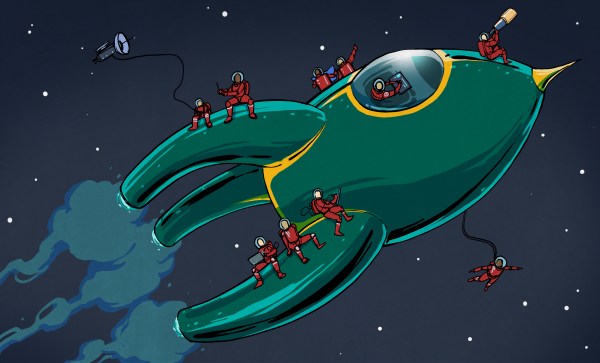
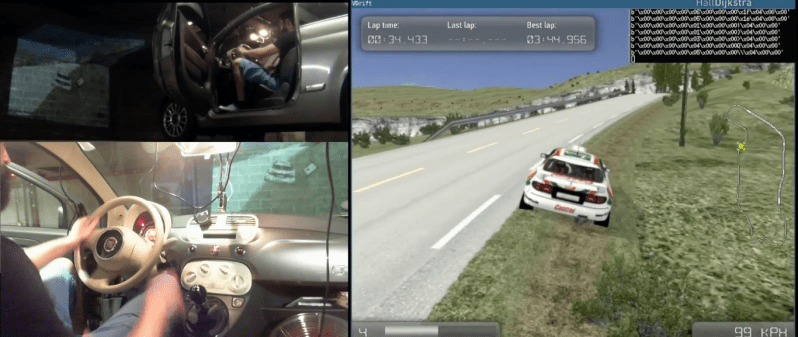







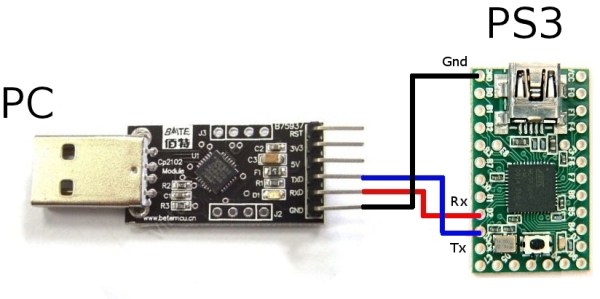

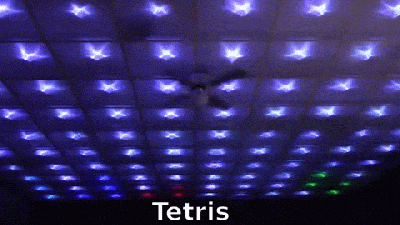 Disco Floor’s are passé. [dennis1a4] turned them upside down and built an awesome
Disco Floor’s are passé. [dennis1a4] turned them upside down and built an awesome  The hard part was wiring up all of the 160 LED pixels. Instead of mounting the 5050 SMD LED’s on PCBs, [dennis1a4] wired them all up “dead bug” style. Each pixel has one LED, a 100nF decoupling capacitor, and 91 ohm resistors in series with the Data In and Data Out pins – these apparently help prevent ‘ringing’ on the data bus. Check the video for his radical soldering method. Each SMD LED was clamped in a machine shop vice, and the other three parts with their leads preformed were soldered directly to the LED pins.
The hard part was wiring up all of the 160 LED pixels. Instead of mounting the 5050 SMD LED’s on PCBs, [dennis1a4] wired them all up “dead bug” style. Each pixel has one LED, a 100nF decoupling capacitor, and 91 ohm resistors in series with the Data In and Data Out pins – these apparently help prevent ‘ringing’ on the data bus. Check the video for his radical soldering method. Each SMD LED was clamped in a machine shop vice, and the other three parts with their leads preformed were soldered directly to the LED pins.








