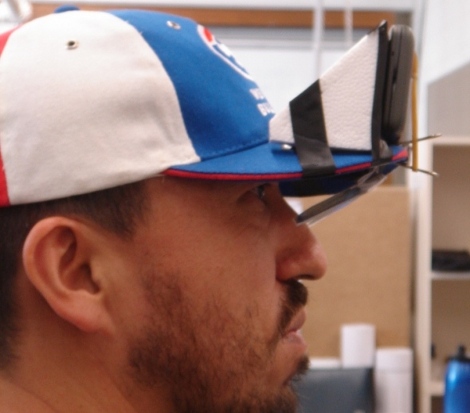If you could recreate any of the capabilities of Tony Stark’s Iron Man suit in real life, it would probably be the ability to fly, the super strength, or maybe even the palm-mounted lasers that can cut through whatever obstacle is in your path. But let’s be real, all that stuff is way too hard to try and pull off. Plus you’ll probably just end up accidentally killing yourself in the backyard.
But judging by the videos he’s been posting, [Kris Kersey] is doing one hell of a job creating a functional heads-up display (HUD) similar to the one Tony uses in the films. He’s even building it into a 3D printed Iron Man helmet, with the NVIDIA Jetson board that’s powering the show inside a chest-mounted “Arc Reactor”. He goes into a bit more detail about the project and his goals in an interview recently published on NVIDIA’s own blog. Continue reading “NVIDIA Jetson Powers Real-Time Iron Man HUD”