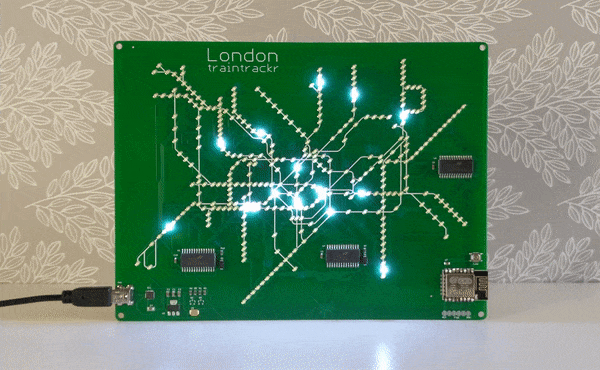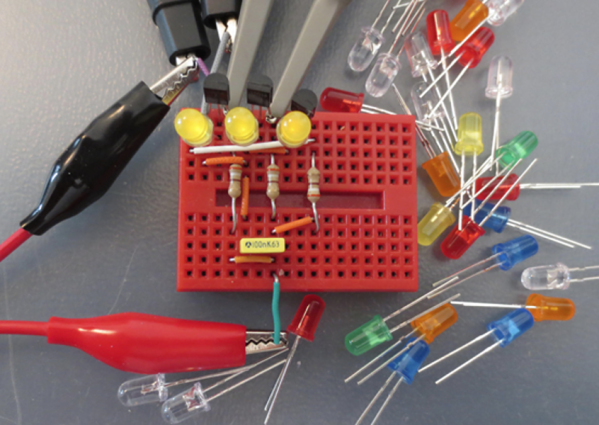If playing with but a single laser pointer is fun, then playing with 500 laser pointers must be 500 times the fun, right? So by extension, training 500 laser pointers on a single point must be the pinnacle of pointless mirth. And indeed it is.
When we first spotted this project, we thought for sure it was yet another case of lockdown-induced boredom producing an over-the-top build. Mind you, we have no problem with that, but in this case, [nanoslavic] relates that this is actually a project from a few years back. It’s really as simple as it looks: 500 laser pointer modules arranged on a plate with a grid of holes in a 25 by 20 array. As he placed the laser modules on the board with a glob of hot glue, he carefully aimed each one to hit a single point about a meter and a half away. There are also a handful of blue LEDs nestled into the array, because what project is complete without blue LEDs?
The modules are wired in concentric circuits and controlled by a simple bank of toggle switches. Alas, 500 converging 150-mW 5 mW lasers do not a 75-W 2.5 W laser make; when fully powered, the effect at the focal point is reported to be only a bit warm. But it looks incredible, especially through smoke. Throwing mirrors and lenses into the beam results in some interesting patterns, too.
You’ll still need to take safety seriously if you build something like this, of course, but this one is really just for show. If you’re really serious about doing some damage with lasers, check out the long list of inadvisable laser builds that [Styropyro] has accumulated — from a high-powered “lightsaber” to a 200-Watt laser bazooka.
(Terminate your beams carefully, folks. We don’t want anyone going blind.)
Continue reading “500 Lasers Are Not Necessarily Better Than One, But They Look Great”