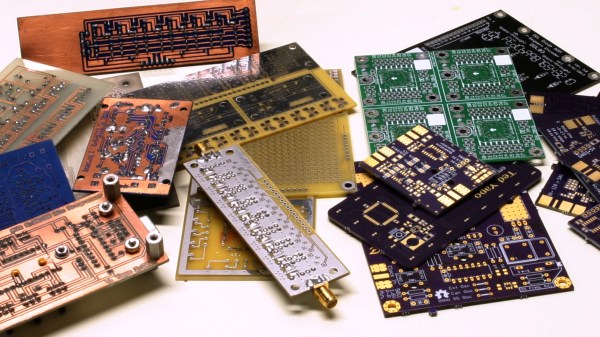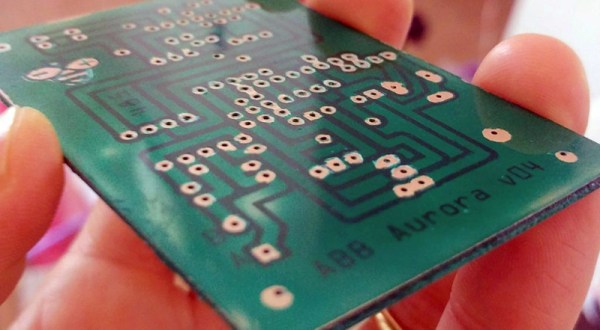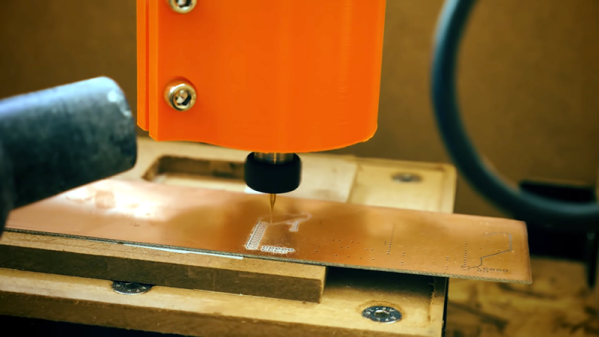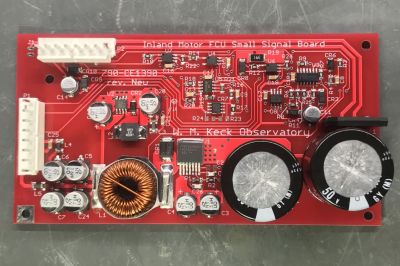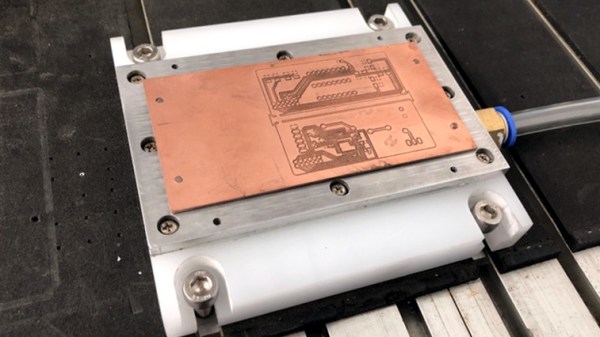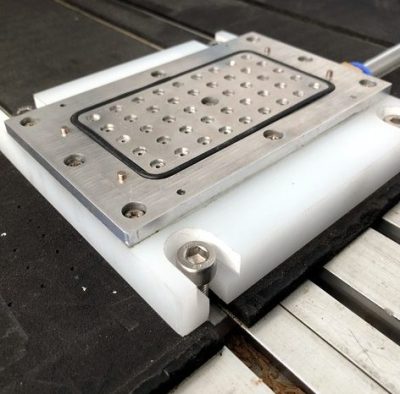Back To The Future Part II, released in 1989, told us the far-off future of 2015 would have flying cars, drones working for national newspapers, and self-lacing sneakers. Our best hope for flying cars is Uber, and that’s going to be hilarious when it fails. (Note to Uber: buy KSMO, Santa Monica airport, as an air taxi hub because that’s the most hilarious of all possible realities.) National newspapers — heck, even newspapers — don’t exist anymore. Self-lacing sneakers? Nike’s self-lacing sneakers brick themselves with a firmware update. Don’t worry, it’s only the left shoe.
HackSpace magazine Vol. 16 is out, and there’s a few pages dedicated to Tindie from the person who runs it, our fabulous [Jasmine]. There’s some good tips in here for Tindie sellers — especially shipping — and a good introduction to what Tindie actually is. The three-second elevator pitch of, ‘Etsy but for DIY electronics’ is not in the feature, though.
Is it duct tape or duck tape? That’s a silly question, because it’s ‘duck’ tape, but that’s not important. Gaffer tape is superior. [Ross Lowell], the inventor of gaffer tape, passed away last week at the age of 92.
[Peter Stripol] has a hobby of building ultralights in his basement. Actually, he has a hangar now, so everything’s good. His first two planes flew as Part 103 ultralights, however, there were design problems. [Peter] is using an electric powerplant, with motors and batteries, which is much lighter than a gas-chugging Rotax. However, he was still basing his designs on traditional ultralights. His now third build will be slightly more trimmed down, probably a little bit faster, and might just use 3D-printed control surfaces. Check out the intro to the mk3 airplane here.
[Matthias Wandel], the woodworking Canadian famous for designing the pantorouter, just built a three-legged stool. Sure, that doesn’t sound impressive, but check this out. All the weird mortises were done on the pantorouter, and there are some weird mortises here.
You’re only cool if you got chainz, so here’s some PCB chainz. This was done by [@jeffwurz] with OSHPark PCBs. The design, from as far as we can tell, is simple. It’s just a PCB without a soldermask, and a small cutout in one of the links. Assemble it into a chain, and if you’re clever, solder some resistor leads across the gap to make it a bit more solid.
ASMR, or officially, ‘autonomous sensory meridian response’, is the tingling sensation moving down your back induced by specific auditory (or visual) stimuli. That’s the scientific definition. On the Internet, it’s people breathing into microphones and smacking their lips. Yes, there are videos of this. Thousands of them. There are 11-year-old girls raking in the YouTube money posting ASMR videos. It’s weird and gross, and don’t get me started on slime videos. You’ve also got unboxing videos. The Raspberry Pi foundation found a way to combine ASMR with unboxing videos. I gotta respect the hustle here; ASMR and unboxing videos are some of the most popular content available, and the Pi foundation is not only combining the two, but doing so ironically. It’s exactly the content everyone wants to see, and it’ll bring in people who hate ASMR and unboxing videos. Someone over at the Pi foundation really knows what they’re doing here.