Nintendo’s Game Boy was the handheld of the 1990s. Like many of their products, it was famous for its ability to stand up to punishment from angry children and military strikes alike. Its biggest weakness is perhaps its unbacklit LCD screen. Retrogamers and chiptuners alike find themselves modifying and replacing these regularly.
A common problem during these swaps is “Newton rings” – an issue where the polarizer comes into contact with the LCD glass, causing unsightly visual artifacts. Thankfully, there is a simple fix. It’s possible to keep the two separated with the application of microscopic particles, too small to see. [esotericsean] uses cornstarch, while [bogamanz] favors diatomaceous earth. For best results, a makeup brush can be used to apply a fine coating, and compressed air used to clean out the Game Boy and remove any excess.
It’s rare to fix a delicate screen problem with a household staple, but gratifying when it works. The results are hard to see on camera, but many report this fixing the frustrating issue. So, if you’re planning to backlight your Game Boy, keep this in your bag of tricks. It’ll allow you to get the best possible result, and may be useful on other old-school LCDs as well. Video after the break.


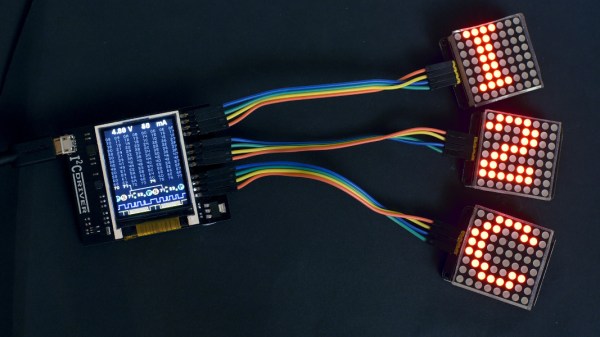




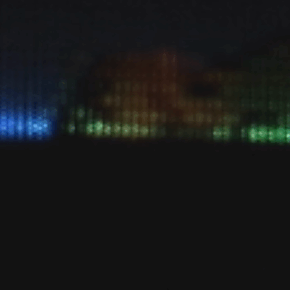 Now we all know that CRTs draw one pixel at a time, drawing from left to right, top to bottom. You can capture this with a regular still camera at a high shutter speed. The light from a TV screen comes from a phosphor coating painted on the inside of the glass screen. Phosphor glows for some time after it is excited, but how long exactly? [Gavin and Dan’s] high framerate camera let them observe the phosphor staying illuminated for only about 6 lines before it started to fade away. You can see this effect at a relatively mundane 2500 FPS.
Now we all know that CRTs draw one pixel at a time, drawing from left to right, top to bottom. You can capture this with a regular still camera at a high shutter speed. The light from a TV screen comes from a phosphor coating painted on the inside of the glass screen. Phosphor glows for some time after it is excited, but how long exactly? [Gavin and Dan’s] high framerate camera let them observe the phosphor staying illuminated for only about 6 lines before it started to fade away. You can see this effect at a relatively mundane 2500 FPS.









