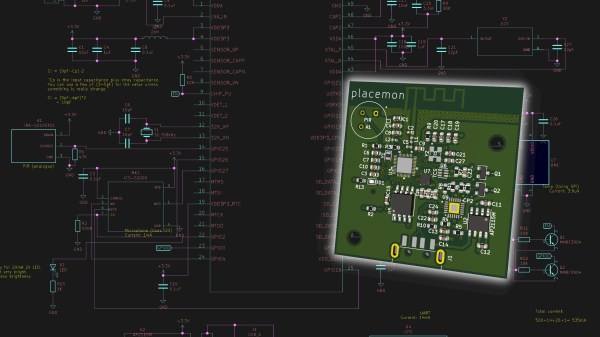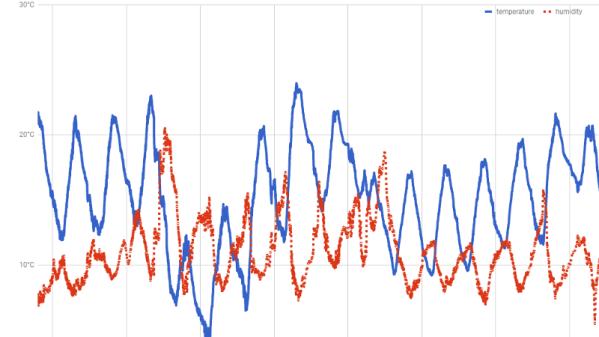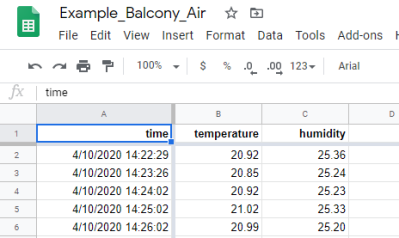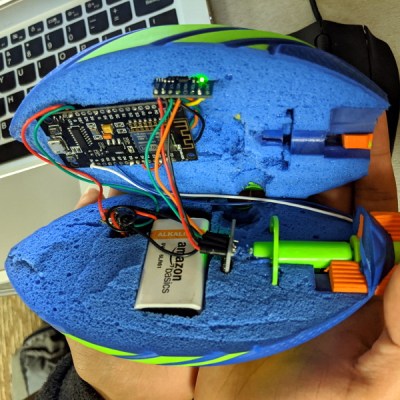Join us on Wednesday, February 17 at noon Pacific for the Signal Conditioning Hack Chat with Jonathan Foote!
The real world is a messy place, because very little in it stays in a static state for very long. Things are always moving, vibrating, heating up or cooling down, speeding up or slowing down, or even changing in ways that defy easy description. But these changes describe the world, and understanding and controlling these changes requires sensors that can translate them into usable signals — “usable” being the key term.
Making a signal work for you usually requires some kind of signal processing — perhaps an amplifier to boost a weak signal from a strain gauge, or a driver for a thermocouple. Whatever the case, pulling a useful signal that represents a real-world process from the background noise of all the other signals going on around it can be challenging, as can engineering systems that can do the job in sometimes harsh environments. Drivers, filters, amplifiers, and transmitters must all work together to get the clearest picture of what’s going on in a system, lest bad data lead to bad decisions.
To help us understand the world of signal conditioning, Jonathan Foote will drop by the Hack Chat. You may remember Jonathan as the “recovering scientist” who did a great Remoticon talk on virtual modular synthesizers. It turns out that synths are just a sideline for Dr. Foote, who has a Ph.D. in Electrical Engineering and a ton of academic experience. He’s a bit of a Rennaissance man when it comes to areas of interest — machine learning, audio analysis, robotics, and of course, signal processing. He’ll share some insights on how to pull signals from the real world and put them to work.
 Our Hack Chats are live community events in the Hackaday.io Hack Chat group messaging. This week we’ll be sitting down on Wednesday, February 17 at 12:00 PM Pacific time. If time zones have you tied up, we have a handy time zone converter.
Our Hack Chats are live community events in the Hackaday.io Hack Chat group messaging. This week we’ll be sitting down on Wednesday, February 17 at 12:00 PM Pacific time. If time zones have you tied up, we have a handy time zone converter.
Click that speech bubble to the right, and you’ll be taken directly to the Hack Chat group on Hackaday.io. You don’t have to wait until Wednesday; join whenever you want and you can see what the community is talking about.
Continue reading “Signal Conditioning Hack Chat This Wednesday”