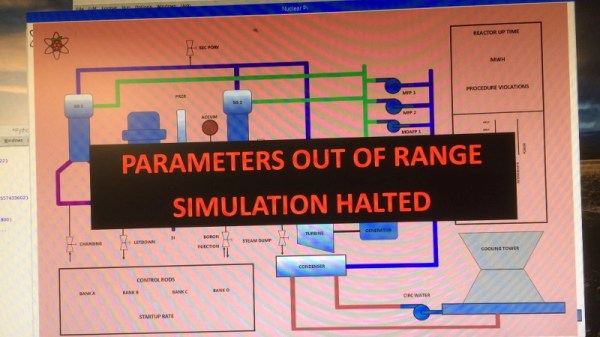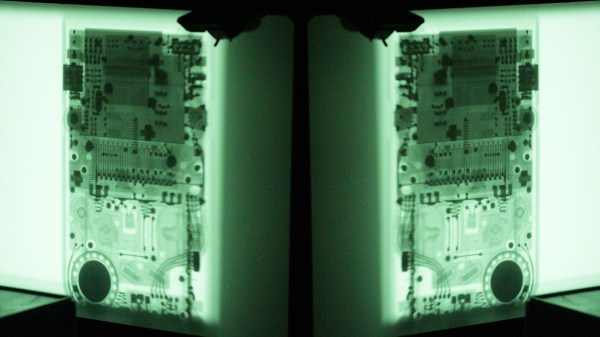When [Nishanth]’s Subaru BRZ came to a sudden halt, he was saddened by the wait to get a new engine installed. Fortunately, he was able to cheer himself up by hacking it into a car simulator in the mean time. This would have the added benefit of not being limited to just driving on the Road Atlanta where the unfortunate mishap occurred, but any course available on Forza and similar racing games.
On paper it seemed fairly straight-forward: simply tap into the car’s CAN bus for the steering, throttle, braking and further signals, convert it into something a game console or PC can work with and you’re off to the races. Here the PC setup is definitely the cheapest and easiest, with a single part required: a Macchina M2 Under the Dash kit ($97.50). The XBox required over $200 worth of parts, including the aforementioned Macchina part, an XBox Adaptive Controller and a few other bits and pieces. And a car, naturally.

The Macchina M2 is the part that listens to the CAN traffic via the OBD2 port, converting it into something that resembles a USB HID gamepad. So that’s all a matter of plug’n’play, right? Not so fast. Every car uses their own CAN-based system, with different peripherals and addresses for them. This means that with the Macchina M2 acquired, [Nishanth]’s first task was to reverse-engineer the CAN signals for the car’s controls.
At this point the story is pretty much finished for the PC side of things, but the XBox One console is engineered to only accept official peripherals. The one loop-hole here is the Adaptive Controller, designed for people with disabilities, which allows the use of alternative inputs. This also enables using a car as an XBox One controller, which is an interesting side-effect.
Continue reading “When Your Car Breaks Down, Simply Hack It Into A Simulator”