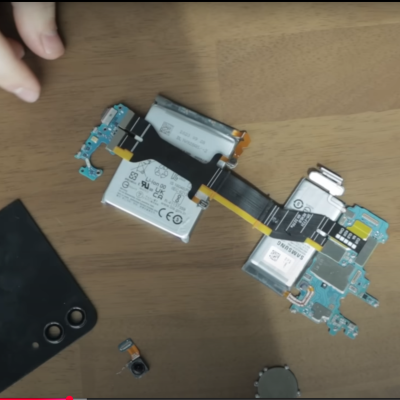One of the constants in consumer electronics is that designers will try to put as many features into a single device as possible, whether it’s a Walkman with a radio tuner or a new class of devices that crams a photo and video camera in the same enclosure as a music player. At the time that the Kodak MC3 was released this made it a rather unique device, with it in hindsight being basically a smartphone without the phone, as [Tech Tangents] aptly notes in his recent video on the device.
Six years before Apple’s iPhone would be announced, and eight years before the first iPod with a video camera, the Kodak MC3 was in many respects bleeding edge technology targeted straight at tech enthusiasts. For less than $300 you got VGA-quality images, CompactFlash storage, and MP3 playback capability. The videos it produced were 320×240 resolution, h.263 encoded MOVs with a maximum length of 4 seconds at 20 FPS, or 4 minutes with a 64 MB CF card.
The unit that [Tech Tangents] got used came with a 128 MB CF card, but couldn’t use a 2 GB CF card, which is a shame. The screen on it got a lot of flak for not not having a backlight, but this was common for the era, as were the poor viewing angles. Ditto for the poor video quality, as anyone who invested in consumer digital cameras in the early 2000s can attest to. In that respect this Kodak device was probably a bit too ambitious with its features for the era, maybe to compensate for it completely missing the boat on the rise of digital camera technology around the time.
Continue reading “Kodak MC3: Everything But A Phone In 2001”