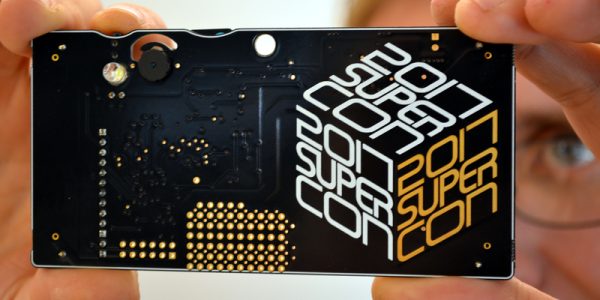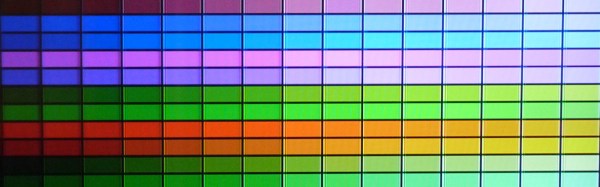We just got the shipment of hot Hackaday Superconference badges in our hands yesterday, and they’re frankly awesome. Due to great manufacturing partners and a fantastic design by [Mike Harrison], we ended up with too few manufacturing defects and too many badges. How’s that for a nice problem to have?
But our gain is your gain! We have enough badges for everyone who’s coming to the con, and we’re selling the rest on Tindie.
 In case you missed it, the badge is a digital video camera, or at least that’s how it’s going to start out its life. It’s got a camera sensor, enough processing power on-board to handle the image data, a screen, and SD card storage. It’s also got a good assortment of buttons, and more importantly, prototyping space and an abundance of pins broken out for you to play with. For the nitty-gritty, see the badge’s Hackaday.io project page. We’ve coded up the obvious applications, added in some challenging puzzles, and now we’re handing them off to you.
In case you missed it, the badge is a digital video camera, or at least that’s how it’s going to start out its life. It’s got a camera sensor, enough processing power on-board to handle the image data, a screen, and SD card storage. It’s also got a good assortment of buttons, and more importantly, prototyping space and an abundance of pins broken out for you to play with. For the nitty-gritty, see the badge’s Hackaday.io project page. We’ve coded up the obvious applications, added in some challenging puzzles, and now we’re handing them off to you.
Hackaday Badge History
What will you do with them? That remains to be seen. The first time we put on a Supercon, we made the best badge you’ve ever seen — a blank protoboard, and a big pile of parts. Add in an enthusiastic and creative crowd, and out pops magic. Last year, [Voja] produced a badge with finesse and more resources, adding blinkies, IR, and an accelerometer, and we saw hacks making use of each of the features. This year, we’ve pushed it even further. Now it’s your turn.
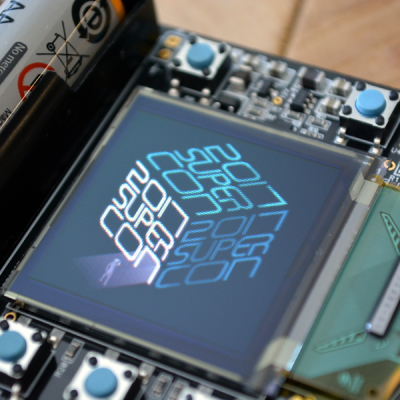 The Superconference is this weekend, and a few hundred Hackaday hackers will get their hands on this lump of open hardware. Something fantastic is certainly going to happen. If you couldn’t make it but still want to play along, now’s your chance!
The Superconference is this weekend, and a few hundred Hackaday hackers will get their hands on this lump of open hardware. Something fantastic is certainly going to happen. If you couldn’t make it but still want to play along, now’s your chance!
Conference badges are a fantastic playground for hardware hackers: they’re a small enough project to get done, but large enough to do something interesting. Some badges, like [Brian Benchoff]’s badge for Tindie, are minimalistic. Others, like this unofficial badge for DEFCON, are quadcopters. In between, there’s room for artistry and aesthetics and just plain cleverness. And don’t forget utility. The 2017 Layer One conference badge (here on Hackaday.io) is easily converted into an OBD II CAN bus sniffer or a video game machine — your pick.
Hackaday loves custom hardware and badges like this are more than just a PCB full of components. They’re a piece of the culture from the event where they made their debut. We’re happy we can share that with some of the hackers who couldn’t make it to Supercon this year.