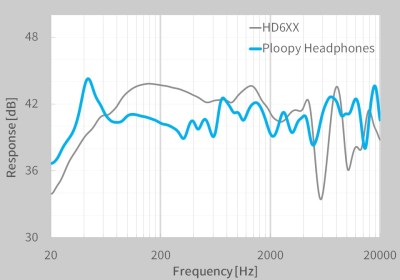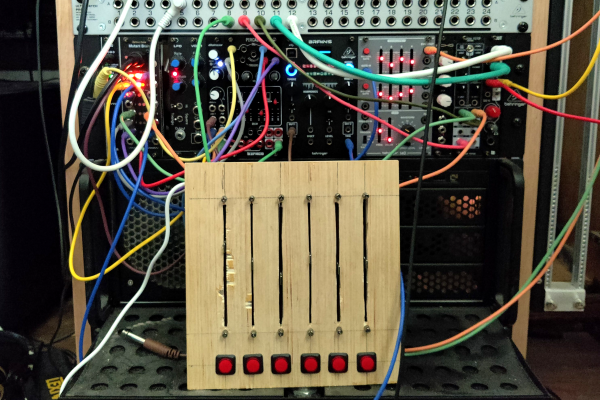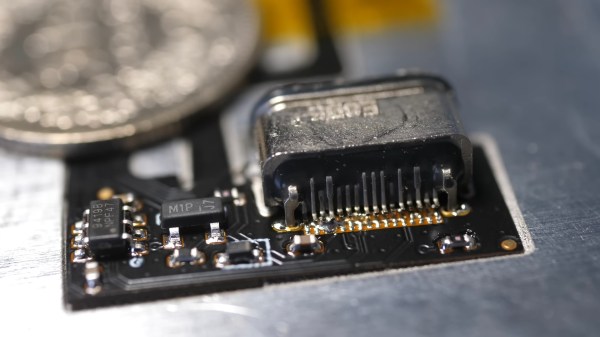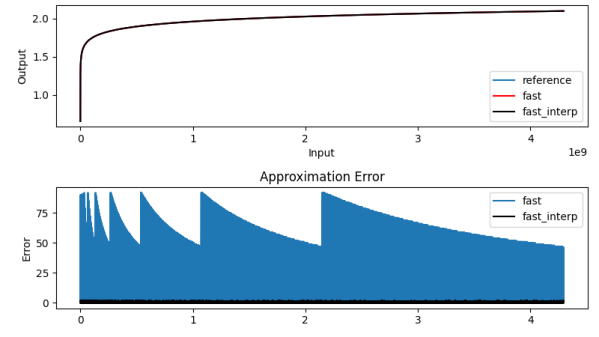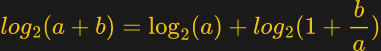Whatever the first computer you used to manipulate digital audio was, the chances are it came with dedicated sound hardware that could play, and probably record, digitized audio. Perhaps it might have been a Commodore Amiga, or maybe a PC with a Sound Blaster. If you happen to be [NICKMANN] though, you can lay claim to the honor of doing so on a machine with no such hardware, because he managed it on an unmodified Sinclair ZX81.
For those of you unfamiliar with the ZX, it embodied Clive Sinclair’s usual blend of inflated promises on minimal hardware and came with the very minimum required to generate a black-and-white TV picture from a Zilog Z80 microprocessor. All it had in the way of built-in expansion was a cassette interface, 1-bit read and write ports exposed as 3.5 mm jacks on its side. It’s these that in an impressive feat of hackery he managed to use as a 1-bit sampler with some Z80 assembler code, capturing a few seconds of exceptionally low quality audio in an ’81 with the plug-in 16k RAM upgrade.
From 2023 of course, it’s about as awful as audio sampling gets, but in 1980s terms it’s pulling off an almost impossible feat that when we tried it with a 1-bit PC speaker a few years later, we didn’t succeed at. We’re impressed.
The ’81 may be one of the simplest of the 8-bit crop, but in its day it set many a future software developer on their career path. It’s still a machine that appears here today, from time to time.

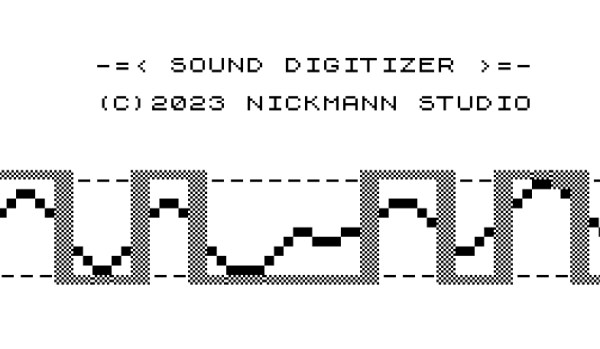

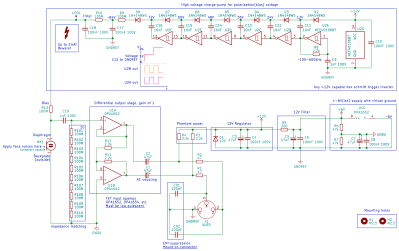 The capsule and body are off-the-shelf items — what he’s produced is the bias voltage supply and preamplifier. In both cases these are the interesting parts of a condenser microphone, so their circuit bears a second look.
The capsule and body are off-the-shelf items — what he’s produced is the bias voltage supply and preamplifier. In both cases these are the interesting parts of a condenser microphone, so their circuit bears a second look.