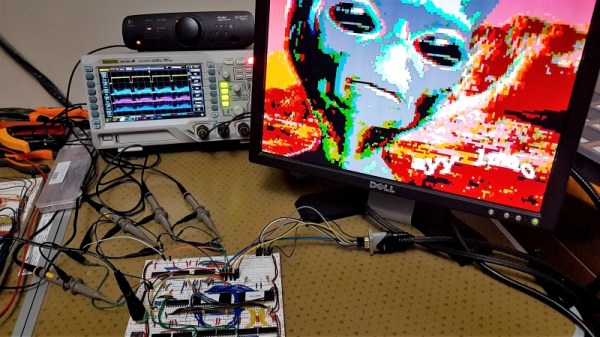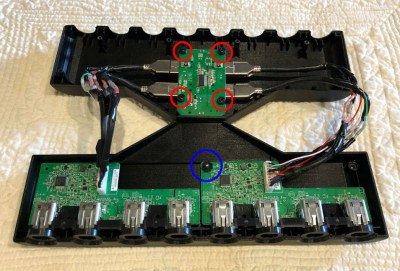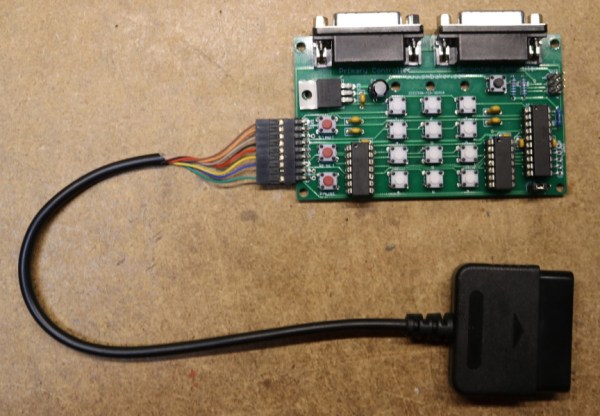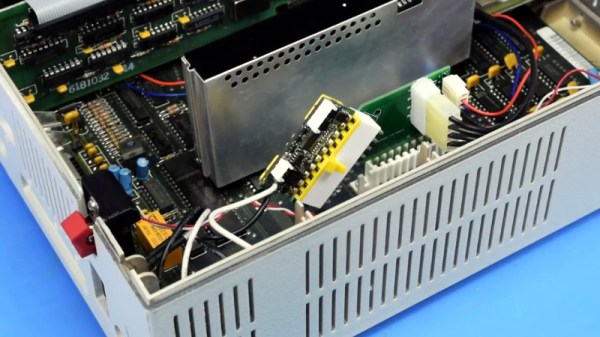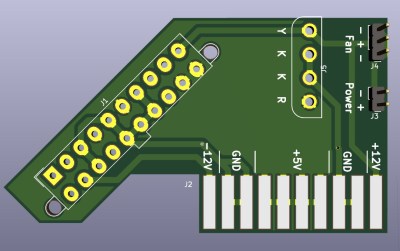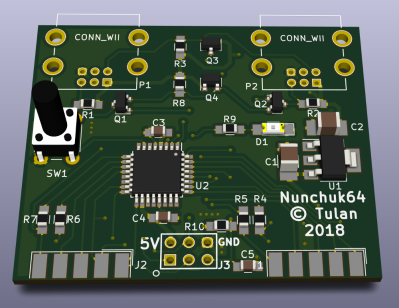For whatever reason, the Video Graphics Array standard seems to attract a lot of hardware hacks. Most of them tend to center around tricking a microcontroller into generating the signals needed to send images to a VGA monitor. We love those hacks, but this one takes a different tack – a microcontroller-free VGA display that uses only simple logic chips and EEPROMs.
When we first spied this project, [PH4Nz] had not yet shared his schematics and code, but has since posted everything on GitHub. His original description was enough to whet our appetite, though. He starts with a 27.175-MHz clock and divides that by 4 with a 74HCT163, which has the effect of expanding the 160×240 pixels image stored in one of the EEPROMs to 640×480. Two 8-bit counters keep track of horizontal and vertical positions, while the other EEPROM takes care of generating the Hsync and Vsync signals. It’s all quite hackish, but it works. [PH4Nz] tells us that the whole thing is in support of a larger project: an 8-bit computer made from logic chips. We’re looking forward to seeing that one too.
This isn’t the first microcontroller-less VGA project we’ve seen, of course. Here’s a similar one also based on EEPROMs, and one with TTL logic chips. And we still love VGA on a microcontroller such as the ESP32; after all, there’s more than one way to hack.
Thanks to [John U] for the tip.