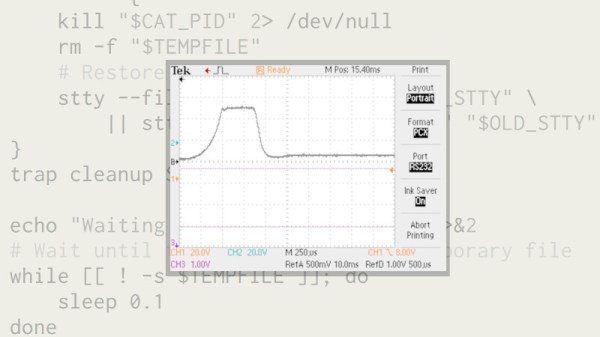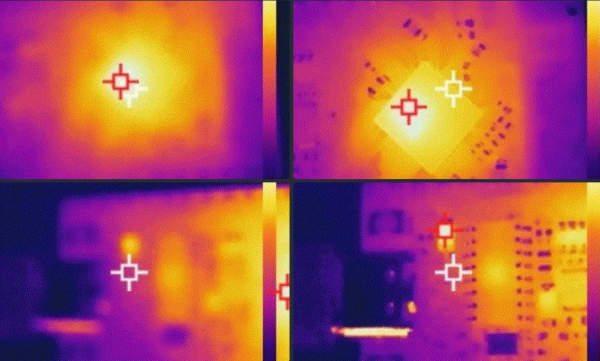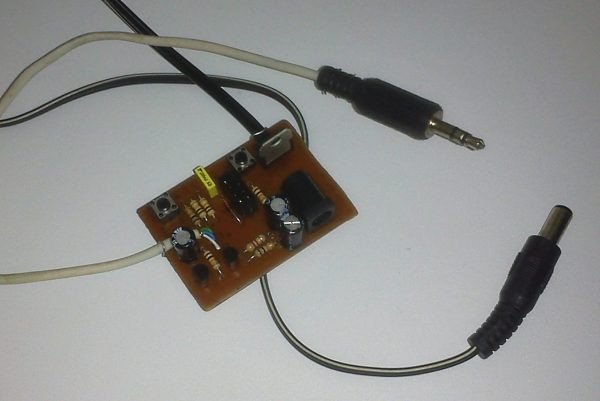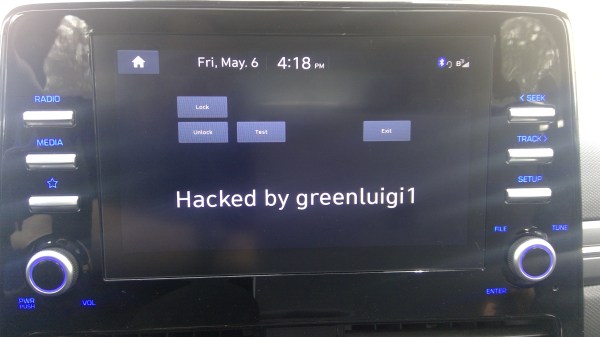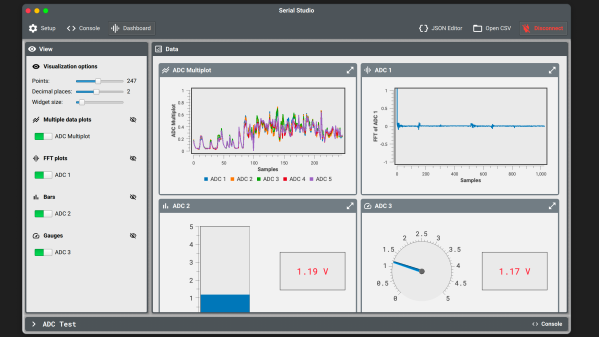Many of us have oscilloscopes and other instruments with built-in digital interfaces, but how many of us use them? [Andrej Radović] has a Tektronix TDS2022 which can print its screen to any of its various interfaces, and he set about automating the process of acquisition with a Bash script.
The easiest interface to use was the trusty serial port — hardly the fastest but definitely the best supported. But how does one retrieve an image fired down a serial port? Most of the post is devoted to spotting file headers in a Bash script monitoring the serial port, and streaming the result to a local file. There’s a discussion of the various formats supported by the Tek, with an ancient PCX bitmap format being chosen over Postscript for speed. The result is a decent quality screen grab, making the ‘scope that little bit more useful and perhaps extending its life.
Perhaps your instrument isn’t a TEK, but the chances are you can still make it bend to your will from a PC. Try it, with the magic of VISA.