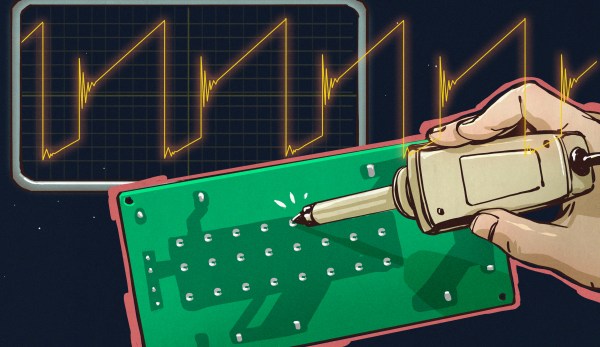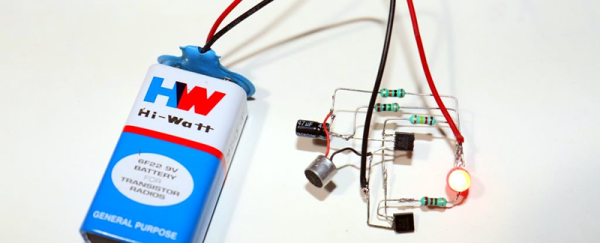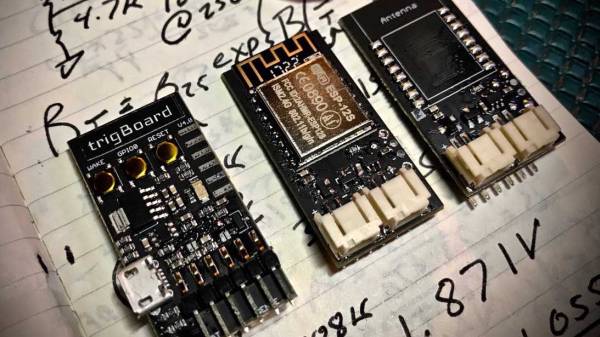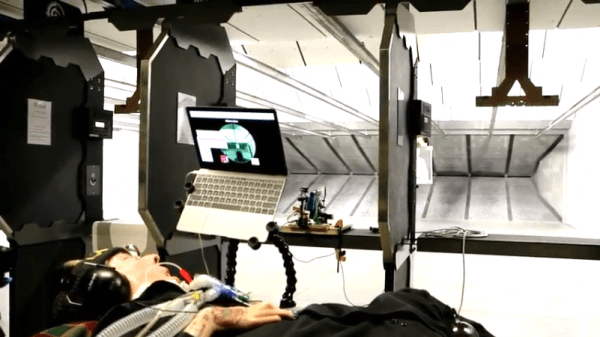Last time, we looked at some powerful trigger modes found on many modern scopes, including the Rigol DHO900 series we used as an example. Those triggers were mostly digital or, at least, threshold-based. This time, we’ll look at some more advanced analog triggers as well as a powerful digital trigger that can catch setup and hold violations. You can find the Raspberry Pi code to create the test waveforms online.
In addition to software, you’ll need to add some simple components to generate the analog waveform. In particular, pin 21 of the Pi connects to 2uF capacitor through a 10K resistor. The other side of the capacitor connects to ground. In addition, pin 22 connects directly to the capacitor, bypassing the 10K resistor. This allows us to discharge the capacitor quickly. The exact values are not especially important.
Runt Triggers
A runt pulse is one that doesn’t have the same voltage magnitude as surrounding pulses. Sometimes, this is due to a bus contention, for example. Imagine if you have some square waves that go from 0 to 5V. But, every so often, one pulse doesn’t make it to 5V. Instead, it stops at 3V.
Continue reading “Beyond The Basics: Exploring More Exotic Scope Trigger Modes”