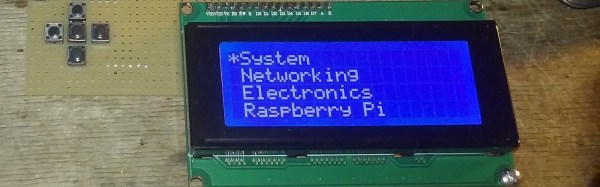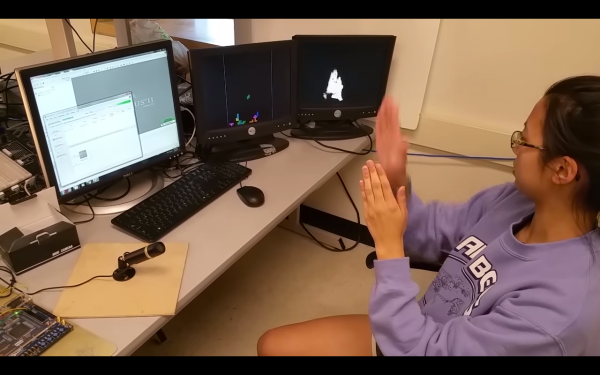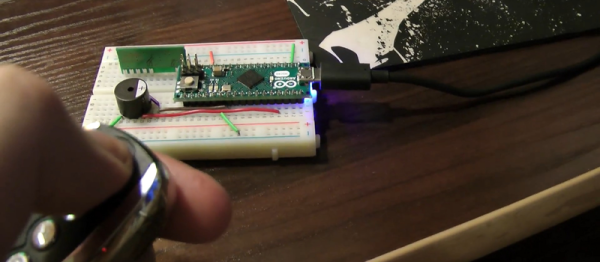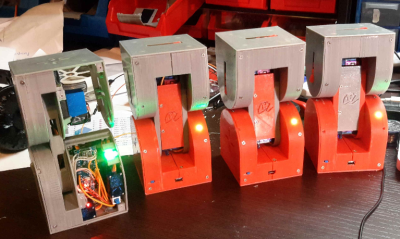Connecting a headless Raspberry Pi to a wireless network can be quite a paradoxical situation. To connect it to the network, you need to open an SSH connection to configure the wireless port. But to do so, you need a network connection in the first place. Of course, you can still get command-line access using a USB-to-UART adapter or the Pi’s ethernet port – if present – but [Arsenijs] worked out a much more convenient solution for his Hackaday Prize entry: The pyLCI Linux Control Interface.
His solution is a software framework written in Python that uses a character display and buttons to make a simple hardware interface. This allows you to configure all important aspects of a Raspberry Pi – or any other Linux SBC – from a tidily organized click-and-scroll menu. [Arsenijs] implemented a whole bunch of useful tools: There’s a network tool to scan and connect to WiFi networks. A systemctl tool that lets you manage the services running on the system, which is especially helpful when you need to restart a stuck service. A partition tool helps with viewing and unmounting mass storage devices. He’s even planning to add a filesystem browser.
With his Open Source project, [Arsenjs] aims to shorten the development time for embedded projects by taking out the efforts of implementing the basic interface functions from scratch. Indeed, there are countless scenarios, where a basic display interface can be of great value. Given the great project documentation and the fact that this can work with virtually any Arduino or Raspberry Pi LCD-pushbutton-hat or shield, we’re sure this is going to be used a lot. Enjoy the video!
Continue reading “Hackaday Prize Entry: An Interface For The Headless Linux System”