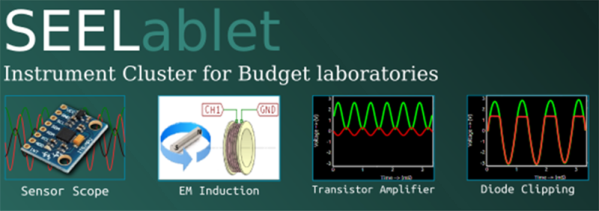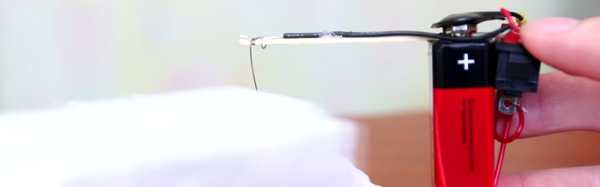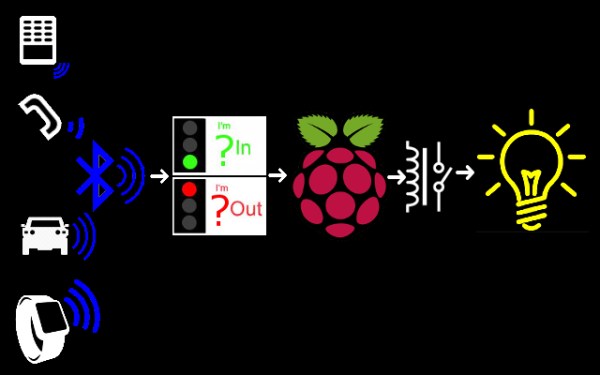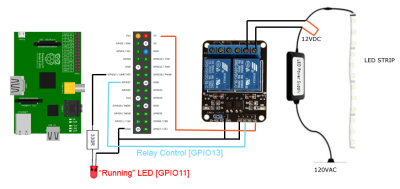For their Hackaday Prize entry, [Jithin], [Praveen], [Varunbluboy], and [Georges] are working on SEELablet, a device that will equip budding citizen scientists with control and measurement equipment.
One of the best ‘all-in-one’ lab devices is National Instruments’ VirtualBench, a device that’s an oscilloscope, logic analyzer, function generator, multimeter, and power supply, all crammed into one box. There’s a lot you can do with a device like this, but as you would expect, the name-brand version of this isn’t meant for middle school students.
In an effort to bring the cost of an all-in-one lab tool down to a price mere mortals can afford, the team behind the SEELablet have combined a single board computer with the capability of an oscilloscope, frequency counter, logic analyser, waveform generator, and a programmable power supply.
This has been a multi-year project for the team, beginning with a Python-powered instrumentation tool, and later a device running this code that’s also a versatile lab tool. If the latest iteration of the project turns out to be all it promises, we can’t wait to see the data this box will produce. There’s a lot you can measure in a fully stocked electronics lab, and this project makes the whole setup much easier to obtain.