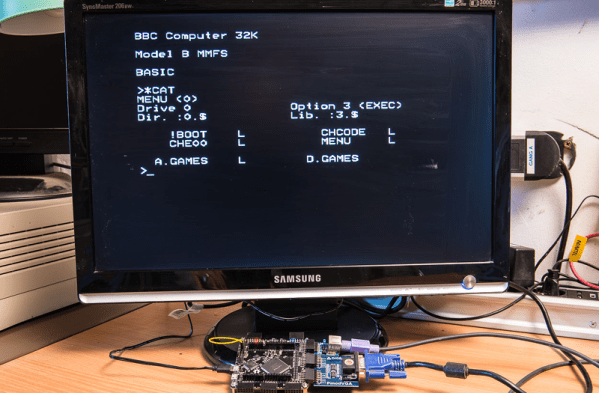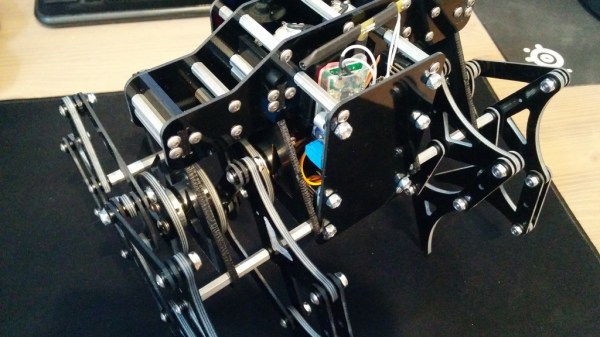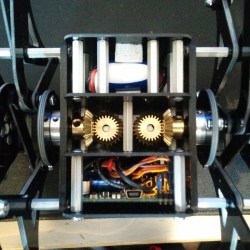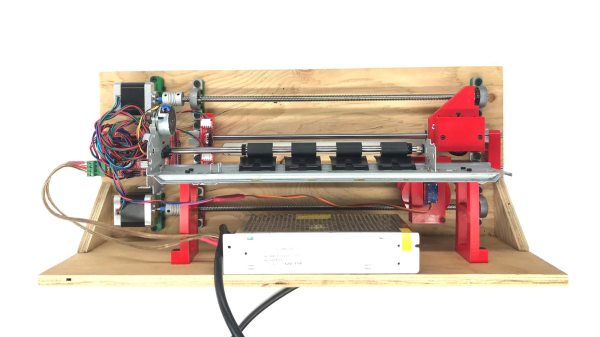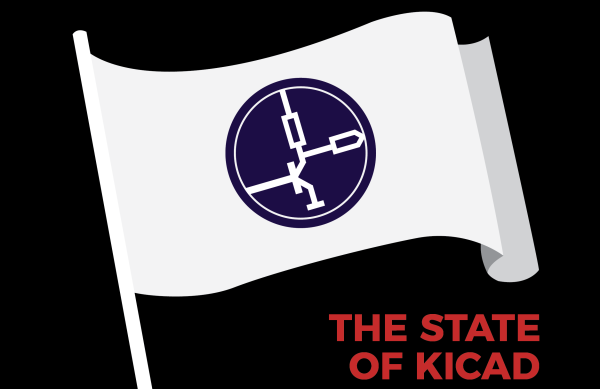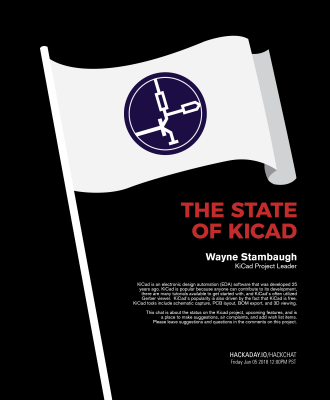The Vectrex is everybody’s favourite vector-based console from the early 1980s. Vector graphics really didn’t catch on in the videogame market, but the Vectrex has, nonetheless held on to a diehard contingent of fans that continue to tinker with the platform to this day. [Arcade Jason] just so happens to be leading the pack right now.
The Vectrex has always been a monochrome machine, capable of only displaying white lines on its vector monitor. Color was provided by plastic overlays that were stuck to the screen, however this was never considered a particularly mindblowing addition to the console. [Jason] decided he could do better, and dug deep into his collection of vector monitors.
With a 36″ color vector monitor to hand, the Vectrex was laid out on the bench, ready for hacking. The bus heading to one of the DACs was hijacked, and fed through a series of OR and AND logic to generate color signals, since the original Vectrex hardware had no way of doing so. This is then fed to the color monitor, with amazing results.
[Jason]’s setup is capable of generating 8 colors on the screen, and it’s almost by some weird coincidence that this really does make the classic Vectrex games pop in a way they never have before. It’s also a testament to a simpler time that it’s possible to hack this console’s video signals on a breadboard; modern hardware runs much too fast to get away with such hijinx.
It’s an epic hack that through experimentation and some serendipity, has turned out some exciting results. [Jason] is now in the process of taking this to the next level, experimenting with adding color intensity control and other features to the mix.
It’s not [Jason]’s first time around these parts, either – we saw his big-screen Vectrex just a month ago!
[Thanks to Morris for the tip!]