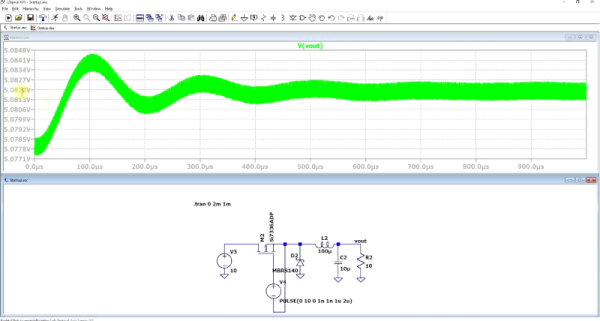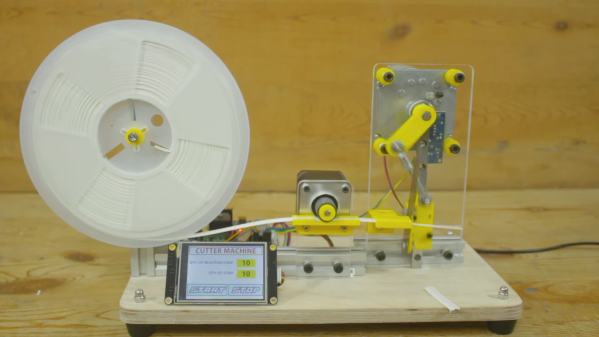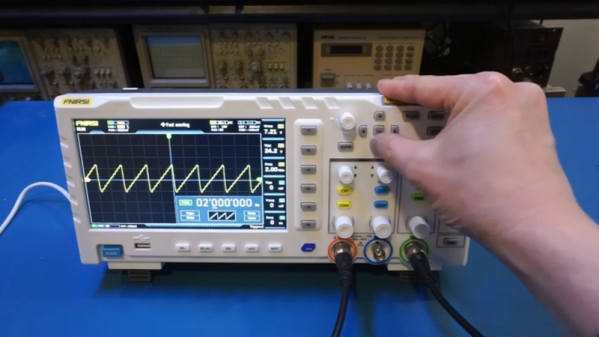Despite all the progress in cooking methods over the past millennia, nothing can ever replace the primeval sensation of staring into the embers as your food slowly gets ready. Barbecues are the obvious choice to satisfy this cave nostalgia, and while size might matter in some cases, sometimes you just want the convenience of being able to take your grilling device to the beach, park, or just really anywhere but home. Other times you’re [Laura Kampf] and don’t want to use an old toolbox for storing tools.
It all started with one of those typical three-layer folded cantilever toolboxes that [Laura] really likes for their mechanical construction, but not so much from a usability point of view. Being someone with a knack for turning random stuff into barbecues, this was an intriguing enough device to take apart. After plenty of time spent grinding bolts and paint off, she cut out the tray bottoms to weld metal mesh pieces as grill grates in their place — but you can watch the whole progress in the video below then.
The folding mechanics play out really nicely here. Not only can you access the grill goods by moving them away from the burning coals that are placed in the center bottom part of the box, it also provides you with two different heat layers. The individual lids on each side add even more variety, and this might even work as portable little smoker.
We’ve seen [Laura]’s work a few times before already, and in case you haven’t, go check out her beer keg motorcycle side car, wheelbarrow bicycle trailer, or Zippo lighter turned drill bit storage box.