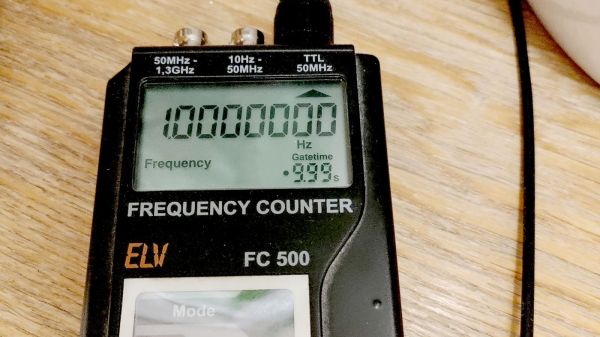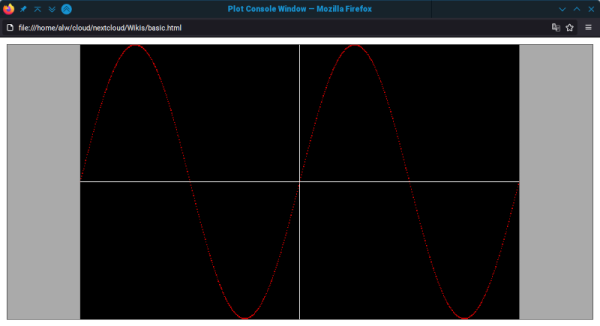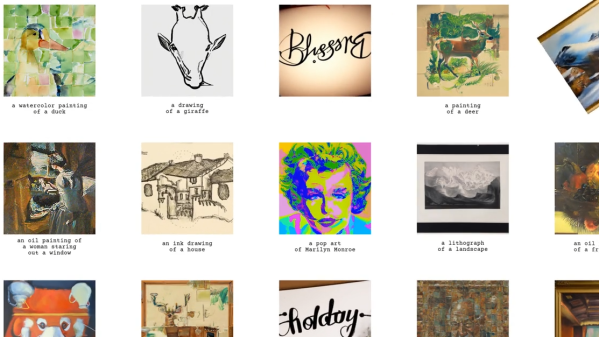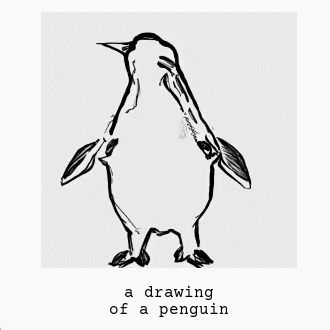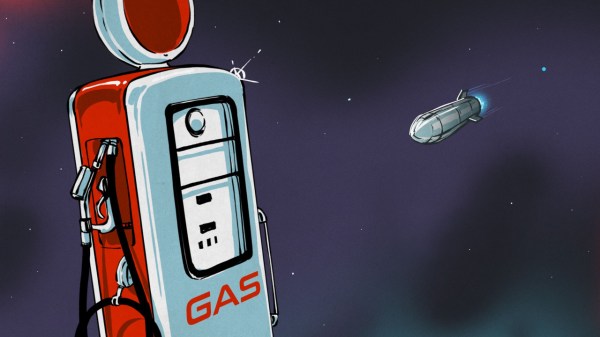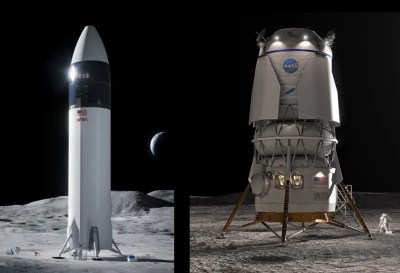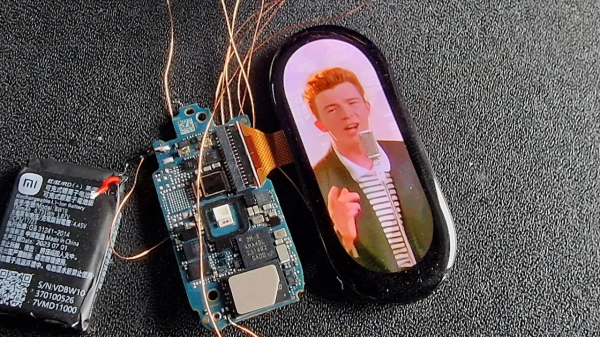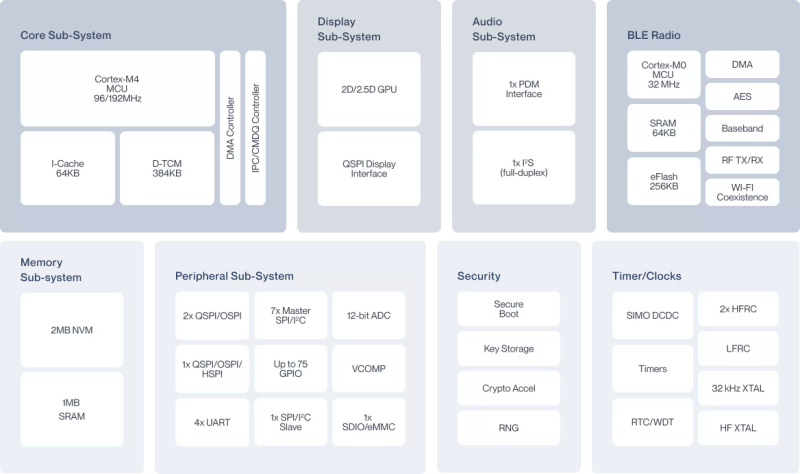If there’s anything more viscerally pleasing than seeing an eight-digit instrument showing a measurement with all zeroes after the decimal point, we’re not sure what it could. Maybe rolling the odometer over to another 100,000 milestone?
Regardless, getting to such a desirable degree of accuracy isn’t always easy, especially when the instrument in question is a handheld frequency counter that was built from a kit 23 years ago. That’s the target of [Petteri Aimonen]’s accuracy upgrade, specifically by the addition of a custom frequency reference module. The instrument is an ELV FC-500, which for such an old design looks surprisingly modern. Its Achille’s heel in terms of accuracy is the plain crystal oscillator it uses as a frequency standard, which has no temperature compensation and thus drifts by about 0.2 ppm per degree.
For a mains-powered lab instrument, the obvious solution would be an oven-controlled crystal oscillator. Those are prohibitive in terms of space and power for a handheld instrument, so instead a VCTCXO — voltage-controlled, temperature-compensated crystal oscillator — was selected for better stability. Unfortunately, no such oscillators matching the original 4.096-MHz crystal spec could be found; luckily, a 16.384-MHz unit was available for less than €20. All that was required was a couple of flip-flops to divide the signal by four and a bit of a bodge to replace the original frequency standard. A trimmer allows for the initial calibration — the “VC” part — and the tiny PCB tucks inside the case near the battery compartment.
We enjoyed the simplicity of this upgrade — almost as much as we enjoyed seeing all those zeroes. When you know, you know.