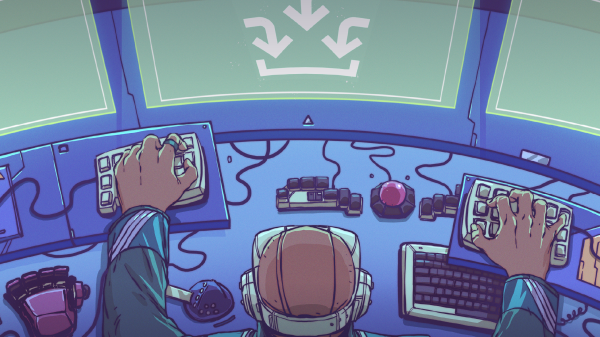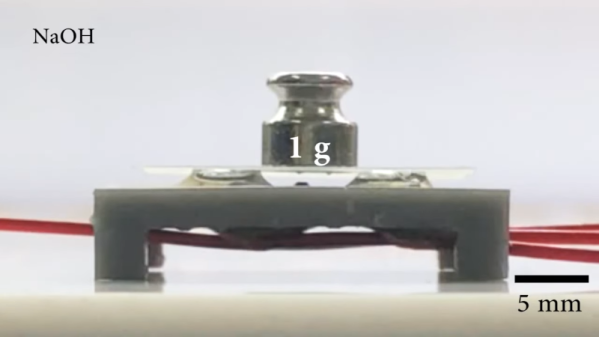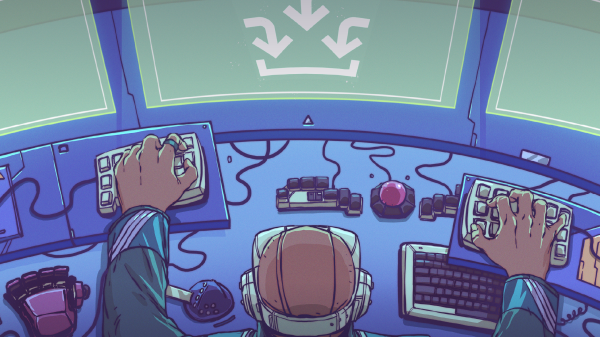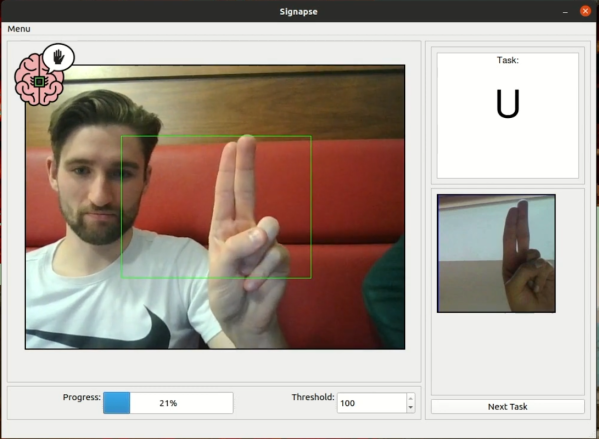Wow! I can’t believe it already came and went — but the first annual (semi-annual?) Kansas City Keyboard Meetup was, in my opinion, a rousing success. And I think organizer and Discord-nominated god among men [Ricardo] agrees with me. (He does; I checked before we left the venue.)
First of all, the attendance was off the charts, perhaps thanks in part to our announcement last week. We aim to get you the news sooner next time, in case you want to come in from surrounding states and municipalities. RSVPs sat around 20-something, and then shot up to 60 or so in the days leading up. Fortunately, there were enough tiny sandwiches, granola bars, and s t i c k e r s to go around. I already put mine on my keebin’ toolbox.
The Hive Was Buzzing
The event took place at Hive Co-Working thanks to [Nick], and overall, the space turned out to be a good layout. We were set up right inside the windows looking out to the street, and I like to think that we drew in a few passers-by, though I am probably more than a little bit biased. I wondered aloud on the way home how a sandwich board out on the sidewalk would have affected the influx of randos.
My husband pointed out that even though we were all the way downtown, this is Kansas City and not New York City, and most of the keyboard enthusiasts about town were already accounted for. Hmpf. I still say we should try a sandwich board next time. We could go meta and mention the tiny sandwiches inside. Don’t worry — there was plenty of sanitizer and napkins to go around, plus a box of gloves.
Continue reading “Maiden Kansas City Keyboard Meetup Was A Clacking Good Time”