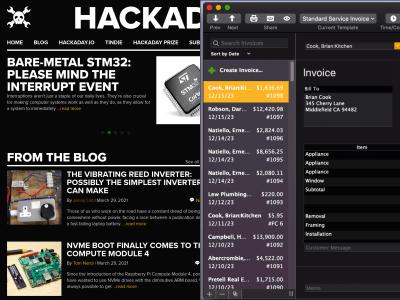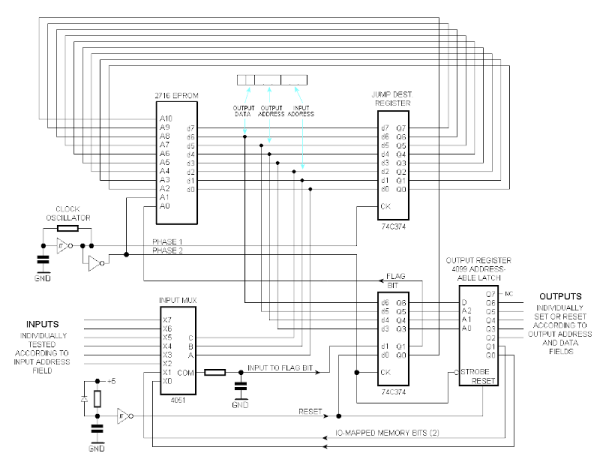Here at Hackaday, we’re always working as hard as we can to bring you the latest and most exciting technologies, and like so many people we’ve become convinced that the possibilities offered by the rise of the Blockchain present unrivaled opportunities for humanity to reinvent itself unfettered by the stifling regulations of a dying system. This is why today we’ve decided to join in with the digital cognoscenti and celebrities embracing Non-Fungible Tokens, or NFTs, as a new promise of non-corporeal digital investment cryptoasset that’s taking the world by storm.
Crypto Non-Fungible Investment Gains!

An NFT is a digital token representing something in the real world, and coupled to a unique ID held in a secure entry in the Blockchain. It’s non-fungible, which means that it’s unique and not interchangeable in the manner of a traditional old-style cryptoasset such as Bitcoin. As it allows a real-world object to be tokenised in digital form it represents a way to own something that provides an irrefutable connection to it as as a digital cryptoasset.
It’s a complex system that’s maybe too difficult to explain fully in a single article, but think of an NFT as a way to invest in a cryptoasset in digital form with its uniqueness guaranteed by Blockchain security, without having the inconvenience of physically owning it. Instead your NFT is safely held on a server on the Internet, and can’t be physically stolen as it would from a bank vault because it has the Blockchain cryptosecurity baked in.
Non Fungible Blockchain Cryptoassets!

NFTs have so far found a space in the creative markets, where they have provided a revolutionary opportunity for artists to expand their sales in the digital realm by selling NFTs of their work. A struggling artist can now access buyers all over the world, who can in turn now invest with confidence in creative talent to which they would never otherwise be exposed. It’s a win-win situation in which both cryptoinvestor and artist benefit from The Power of the Blockchain.
Hackaday is excited to offer a once-in-a-lifetime chance to acquire a Blockchain-cryptosecured NFT representing one of our own articles; our first ever NFT is the only officially sanctioned digital copy of a Hackaday article presenting a novel method of handling toilet paper shortages. The original article will continue to exist on Hackaday.com with all rights reserved, but we will not make any other NFTs of it. We may also decide to update the original article to let everyone know you are the lucky owner of the only digital copy of this piece of greatness. That’s right, this NFT will let you prove you own a screenshot!
Having today sold you on the incredible cryptoinvestment opportunity offered by NFTs, we’ll be back on another date with a more sober and in-depth technical examination of the technology behind them. Meanwhile should our brief foray into NFTs garner any interest (and we really hope it does not), we will donate proceeds to the excellent Girls Who Code, a truly solid investment with a tangible bright future.
Thanks [Micah Scott] for some NFT consultancy during the making of this piece.