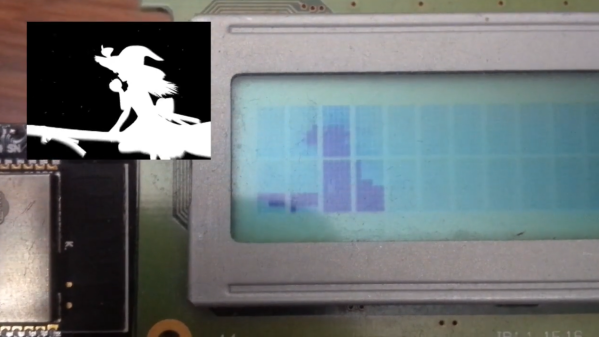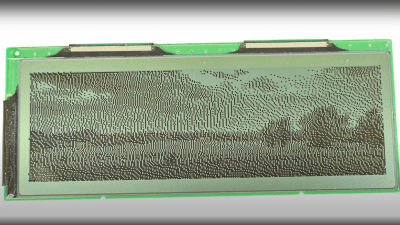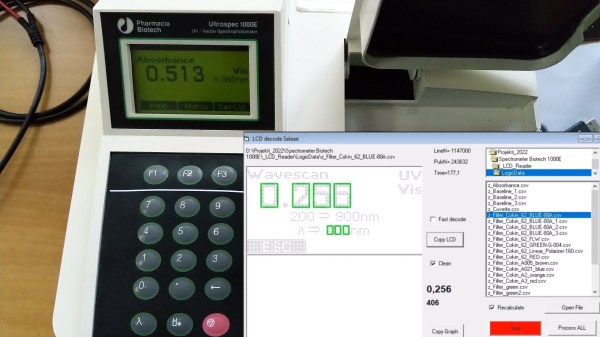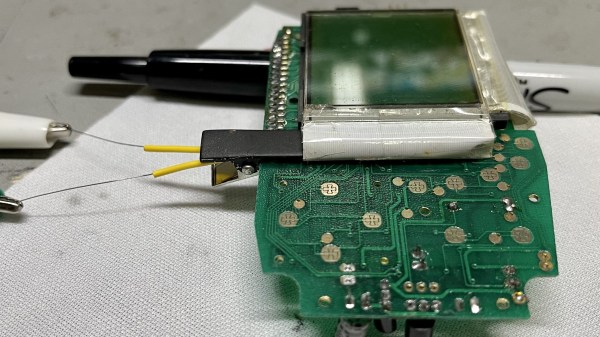Case modding took off in the late 90s, and taught us all that computers could (and should!) look awesome. Much of the aesthetic went mainstream, and now tons of computer cases come with lights and windows and all the rest. [WysWyg_Protogen] realized those simple case windows could be way cooler with a neat LCD hack, and set to work.
The concept is simple. Take an old LCD monitor, remove the backlight and extraneous hardware, and then install it to the window in a computer case. When lit from behind via LEDs in the case, the screen creates a ghostly display through which the computer’s internals can still partially be seen. It’s a really compelling effect, and in theory, quite easy to achieve. All one need do is mount the stripped-down screen to the case and pipe it video from the graphics card.
In practice, it’s a little tricky. Disassembling the screen and removing things like the anti-glare coating can be tough to do without damaging the delicate panel inside. The windows typically used on computer cases can dull the effect, too. However, [WysWyg_Protogen] is continuing to tinker with the project and the results are getting increasingly impressive with each iteration. It doesn’t photograph too well, but it looks truly amazing in motion.
We often forget LCDs are transparent in their basic form, as we generally only use them with backlights or reflective backers. They really do look great when used in this transmissive way, though. Video after the break.
Continue reading “LCD Screen Windows Are This Summer’s Hottest Case Mod”