Modellers and makers who have been around the block for a few decades generally have their preferred materials. Balsa wood, sheet metal, brass tube… these were all staples of the hobbyist workshop. Composites are very much the new kid on the block and are starting to gain more of a foothold in the hobby marketplace. [Anthony] has been experimenting in this area, and has created some useful attachments for carbon fiber tubing.
The fittings are designed to be lasercut from aluminium or 3D printed. The rod ends are a simple two-piece design that slots together, before insertion into the carbon fiber rod. [Anthony] shows off a series of rods being used as linkages with a stepper motor, before performing pull-out tests on the links. Installed with cyanoacrylate glue, the link holds up to a pull load in excess of 180 lbs. The strength is impressive, and [Anthony] also talks about how to install the appropriate bearings to use the links for motion projects.
Overall, these links will likely prove useful to anyone using carbon fiber rods in a build, and helpfully, the required files are all available on GitHub. The source material is now cheap and readily available online, and is strong and resilient when used properly. We’ve seen carbon fiber popping up in a lot more projects recently, too. Video after the break.

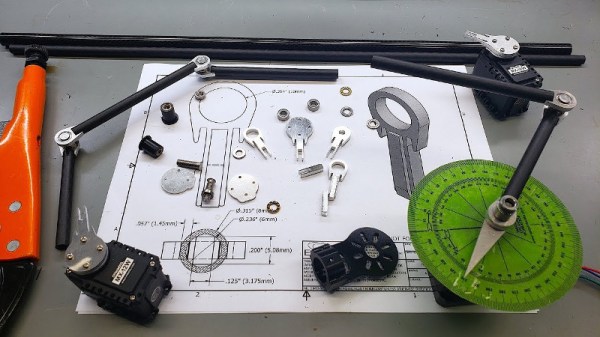

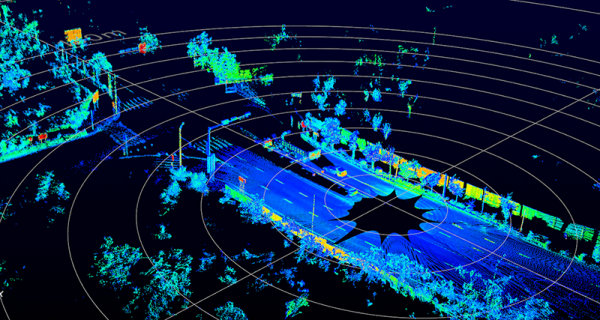
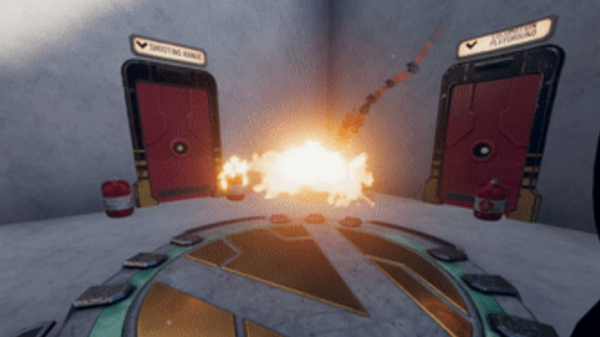



 The original whistles are a peek into a different era. The bell type whistle has three major components: a large bell at the top, a cup at the base, and a central column through which steam is piped. These whistles were usually made by apprentices, as they required a range of engineering and manufacturing skills to produce correctly, but were not themselves a critical mechanical component.
The original whistles are a peek into a different era. The bell type whistle has three major components: a large bell at the top, a cup at the base, and a central column through which steam is piped. These whistles were usually made by apprentices, as they required a range of engineering and manufacturing skills to produce correctly, but were not themselves a critical mechanical component.








