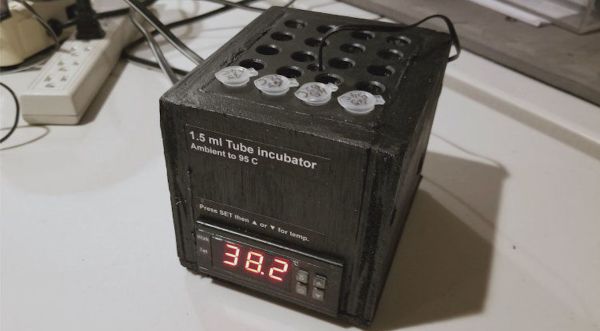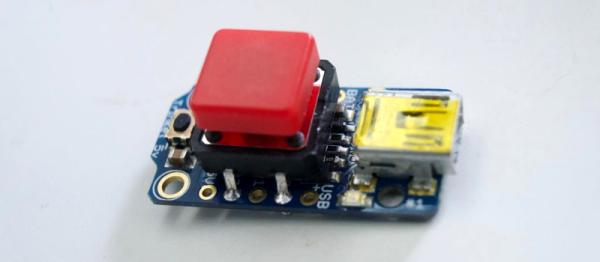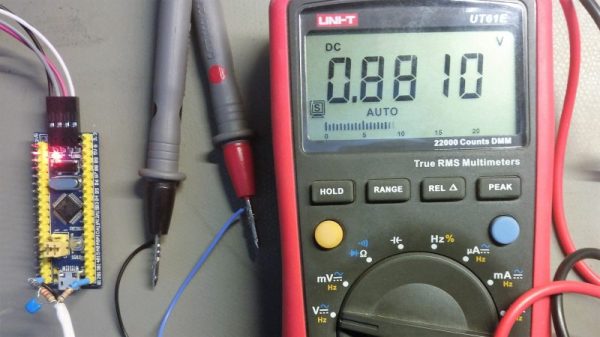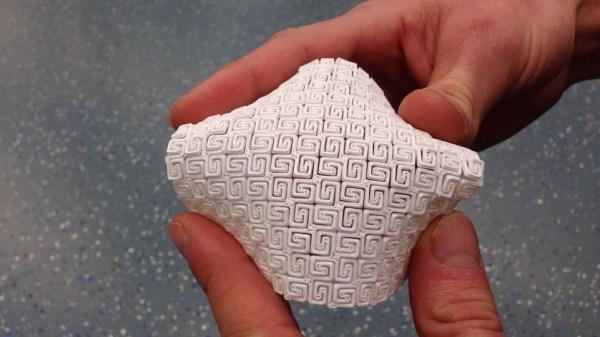Hackaday continues to embrace our implacable spinning overlords-of-the-heart.
[zazzazzero] posted a YouTube video showing him fidgeting one of those spinners that had been hooked up to a bass guitar pickup. It makes a rather awesome rumbling sound as the pickup registers the bearings rolling around, and when hooked up to a Digidelay effects pedal he moved it beyond the rumble to more of an industrial growl like a factory hum. He also got interesting sounds by tapping on the spinner with a screwdriver.
Then he switched up to using an iPad audio app called Shaper to modify the resulting sound far beyond what he had before, with more effects options available at the touch of a button. All of these sounds can be modulated into the analog synthesizer chain, making this spinner a for-reals musical instrument.
We’ve published more than a couple pieces on music hacking, including this ASDR envelope generator project and the Atom Smasher guitar pedal.
Continue reading “Fidget Spinner Shreds With Bass Guitar Pickup”



 The ‘easy’ part of this only comes if you have access to a machine shop like [John] at NYC CNC does. To be fair, the only key machine for making these plates is a laser cutter, and even a guy like [John] needed to farm that out. The process is very straightforward — a brass plate is cleaned and coated with lacquer, which is then removed by the laser in the areas that are to be etched. The plate is dipped in an electrolyte solution for etching, cleaned, and powder coated. After curing the powder coat with a heat gun rather than an oven — a tip worth the price of admission by itself — the paint is sanded off the raised areas, the metal is polished, and a clear coat applied to protect the badge.
The ‘easy’ part of this only comes if you have access to a machine shop like [John] at NYC CNC does. To be fair, the only key machine for making these plates is a laser cutter, and even a guy like [John] needed to farm that out. The process is very straightforward — a brass plate is cleaned and coated with lacquer, which is then removed by the laser in the areas that are to be etched. The plate is dipped in an electrolyte solution for etching, cleaned, and powder coated. After curing the powder coat with a heat gun rather than an oven — a tip worth the price of admission by itself — the paint is sanded off the raised areas, the metal is polished, and a clear coat applied to protect the badge.