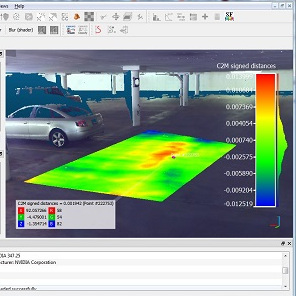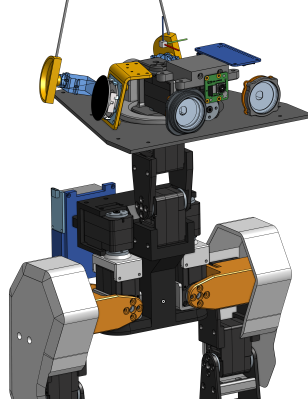If you’re living your life right, you probably know what as MOSFET is. But do you know the MESFET? They are like the faster, uninsulated, Schottky version of a MOSFET, and they used to rule the roost in radio-frequency (RF) silicon. But if you’re like us, and you have never heard of a MESFET, then give this phenomenal video by [Asianometry] a watch. In it, among other things, he explains how the shrinking feature size in CMOS made RF chips cheap, which brought you the modern cellphone as we know it.
The basic overview is that in the 1960s, most high-frequency stuff had to be done with discrete parts because the bipolar-junction semiconductors of the time were just too slow. At this time, MOSFETs were just becoming manufacturable, but were even slower still. The MESFET, without its insulating oxide layer between the metal and the silicon, had less capacitance, and switched faster. When silicon feature sizes got small enough that you could do gigahertz work with them, the MESFET was the tech of choice.
As late as the 1980s, you’d find MESFETs in radio devices. At this time, the feature size of the gates and the thickness of the oxide layer in MOSFETs kept them out of the game. But as CPU manufacturers pushed CMOS features smaller, not only did we get chips like the 8086 and 80386, two of Intel’s earliest CMOS designs, but the tech started getting fast enough for RF. And the world never looked back.
If you’re interested in the history of the modern monolithic RF ICs, definitely give the 18-minute video a watch. (You can skip the first three or so if you’re already a radio head.) If you just want to build some radio circuits, this fantastic talk from [Michael Ossmann] at the first-ever Supercon will make you an RF design hero. His secrets? Among them, making the most of exactly these modern everything-in-one-chip RF ICs so that you don’t have to think about that side of things too hard.
Thanks [Stephen] for the tip!
Continue reading “How Shrinking Feature Size Made Modern Wireless Work”