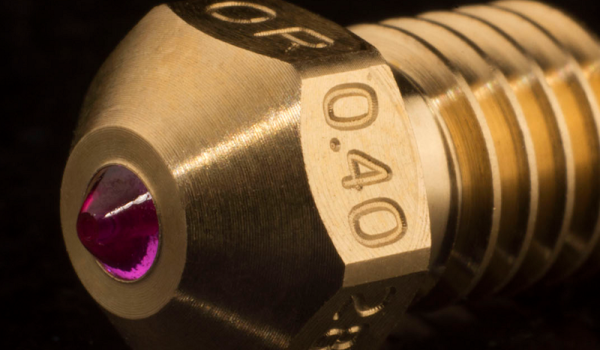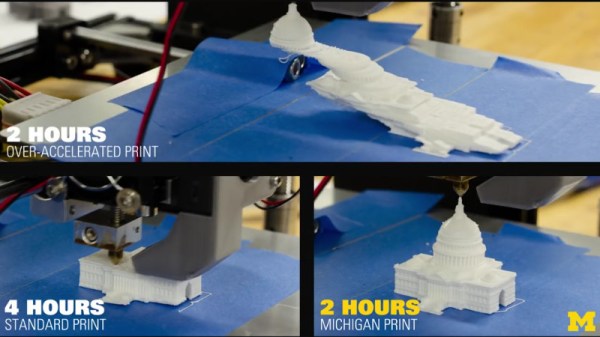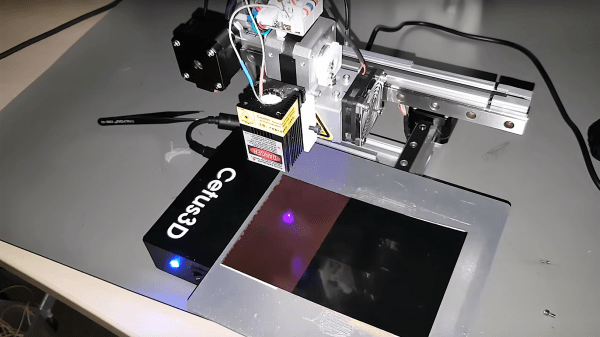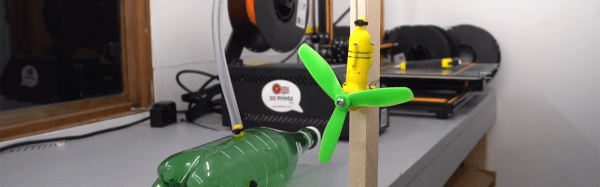Here’s something only ’90s kids will remember. In 1998, the Air Hogs Sky Shark, a free-flying model airplane powered by compressed air was released. This plane featured foam stabilizers, wings, a molded fuselage that served as a reservoir, and a novel engine powered by compressed air. The complete Sky Shark setup included an air pump. All you had to do was plug the plane into the pump, try to break the pressure gauge, and let the plane fly off into a tree or a neighbor’s rooftop. It’s still a relatively interesting mechanism, and although we’re not going to see compressed air drones anytime soon it’s still a cool toy.
Since [Tom Stanton] is working at the intersection of small-scale aeronautics and 3D printing, he thought he would take a swing at building his own 3D printed air motor. This is an interesting challenge — the engine needs to be air-tight, and it needs to produce some sort of usable power. Is a standard printer up to the task? Somewhat surprisingly, yes.
The design of [Tom]’s motor is more or less the same as what is found in the Air Hogs motor from twenty years ago. A piston is attached to a crank, which is attached to a flywheel, in this case a propeller. Above the cylinder, a ball valve keeps the air from rushing in. A spring is mounted to the top of the piston which pushes the ball out of the way, allowing air into the cylinder. At the bottom of the stroke, the ball closes the valve and air escapes out of the bottom of the cylinder. Simple stuff, really, but can it be printed?
Instead of the usual printer [Tom] uses for his builds, he pulled out an old delta slightly modified for higher quality prints. Really, this is just a 0.2 mm nozzle and a few tweaks to the print settings, but the air motor [Tom] designed came out pretty well and was smoothed to a fine finish with acetone.
After assembling the motor, [Tom] hooked it up to a soda bottle serving as a compressed air reservoir. The motor worked, although it’s doubtful a plane powered with this motor would fly for very long. You can check out [Tom]’s video below.
Continue reading “Acetone Smoothing Results In Working Motor” →