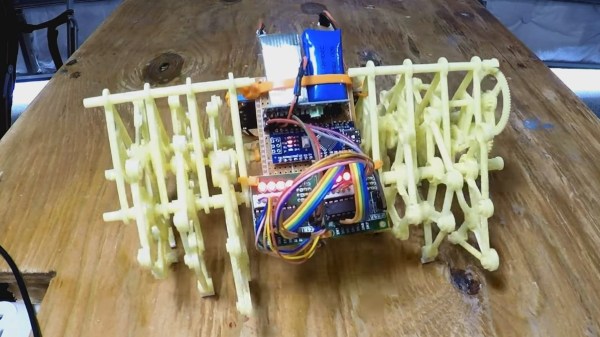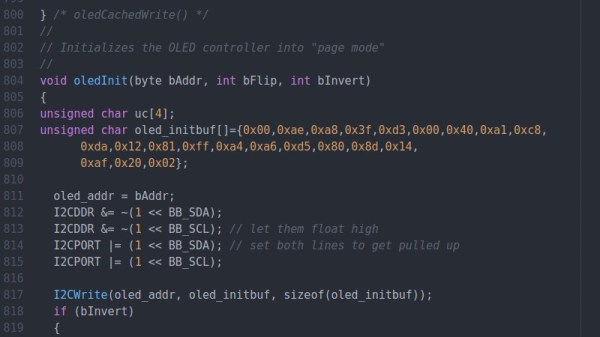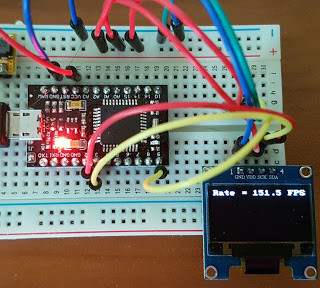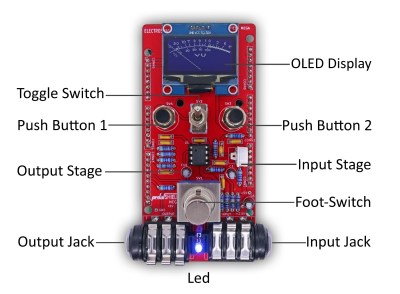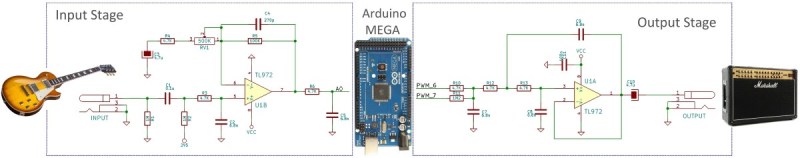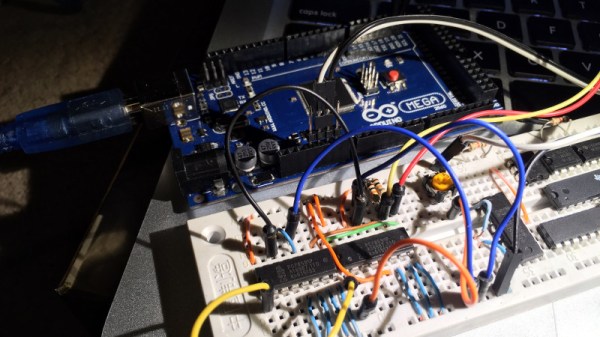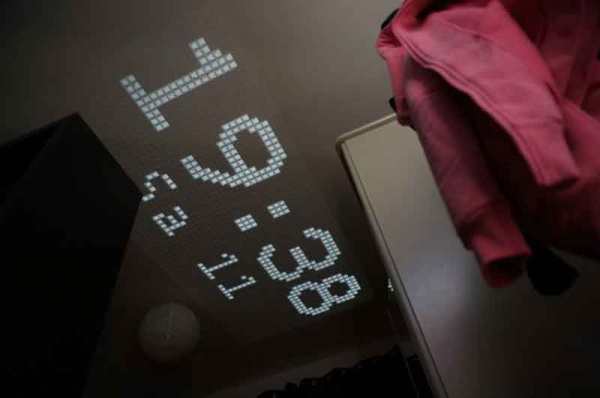We never tire of watching Strandbeests with their multitude of legs walking around, and especially enjoy the RC ones. [Jeremy Cook], prolific Strandbeest maker, just made one by motorizing and adding remote control to a small, plastic wind-powered kit.
We’ve seen a Strandbeest kit conversion like this before, such as this DC motor one but it’s always interesting to see how it can be done differently. In [Jeremy’s], he’s gone with two inexpensive $2.00 stepper motors. The RC is done using a keyfob transmitter with a receiver board wired into an Arduino Nano’s analog pins. He tried driving it directly off the LiPo batteries but had issues which he solved by adding a 5-volt regulator. Check out his build and the modified Strandbeest walking around in the video below.
Continue reading “Stepper Motor And Key Fob Controlled Strandbeest”